Take this tweet:
Here is what it looks like to me:

You see that little gray thing in the corner?

THAT, my friends, is the DISSENTER COMMENT BUTTON.
CLICK IT!
Come on, I said CLICK IT!
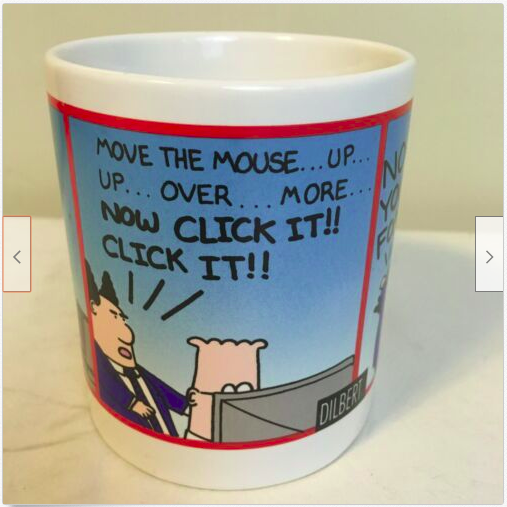
There! That’s better!

After I clicked it, I got this window, but was signed out., unable to comment. So I found the sign-in button, signed into Gab, got rid of the window, brought it back, commented, and VOILA. What you see.
Let’s look at another Jake Tapper Tweet.
UGH. No Dissenter button in the WordPress Twitter plugin (how you see tweets in WordPress), but don’t worry. The Dissenter button is there on Twitter.
I’ll pull this one up in FULL TWEET MODE in Twitter (where the tweet goes into a big floating pop-up) and comment on DISSENTER. This time, because the URL of a FULL TWEET is the whole page URL shown in the browser, I only need to click the Dissenter button at the top of the browser.
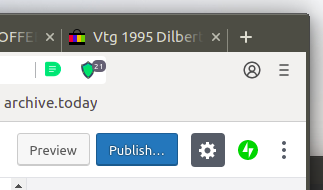
Spot the two green buttons in the upper left. the one on the right is the Brave blocking configuration button. The green “D” button on the left is the Dissenter button.

Click and comment. I’ve already logged in and the browser remembers my Gab login credentials after that.

Of course, if you look closely at my comment, you can see that I’m automatically sharing it on GAB as well.
Here is what my Gab post looked like:
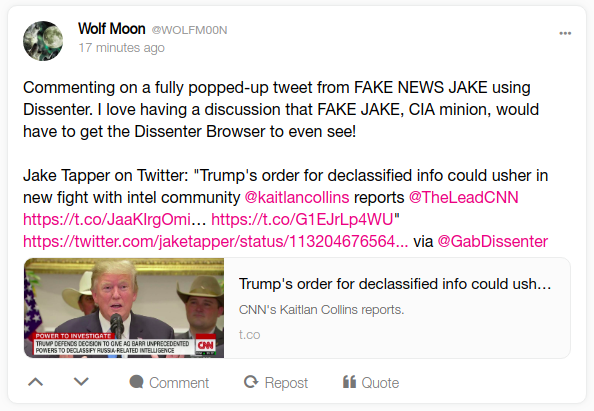
Here is the prior post as seen on Gab.
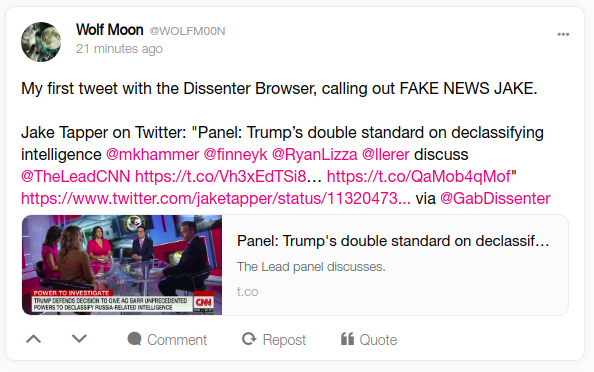
Heck – while we’re at it, here was my VERY FIRST Gab post via the Dissenter Browser – somewhat ironically on the DRUDGE REPORT:
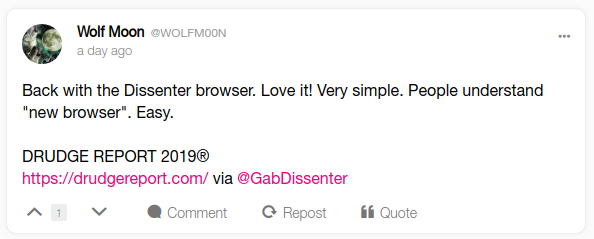
So what, exactly, IS the “Dissenter Browser”?
Well, it is actually a fork of the BRAVE BROWSER, using the OPEN SOURCE CODE FOR BRAVE.

Brave is a wonderful AD-FREE BROWSER. Because they believe in open source software, they park copies of their stuff where others can use them for spin-offs, and DISSENTER is one of those spin-offs.
BRAVE, if you recall, resulted from SJWs taking over Mozilla/Firefox. The former CEO started BRAVE after being run out of the company by the Obama Youth, simply for at one time opposing gay marriage. Brave is a VERY WORTHY BROWSER and is highly recommended.
But if you’re up for checking out BRAVE, then by all means, check out DISSENTER, too, at https://dissenter.com. The behavior is VERY similar to Brave. Alas, Dissenter is still a bit “beta”, if not “alpha”, so you may experience some missing things, like NO bookmark import from Brave AT ALL, much less being the obvious default, although I expect Brave import support may be there very soon.
The easiest way to get it is to go to https://dissenter.com
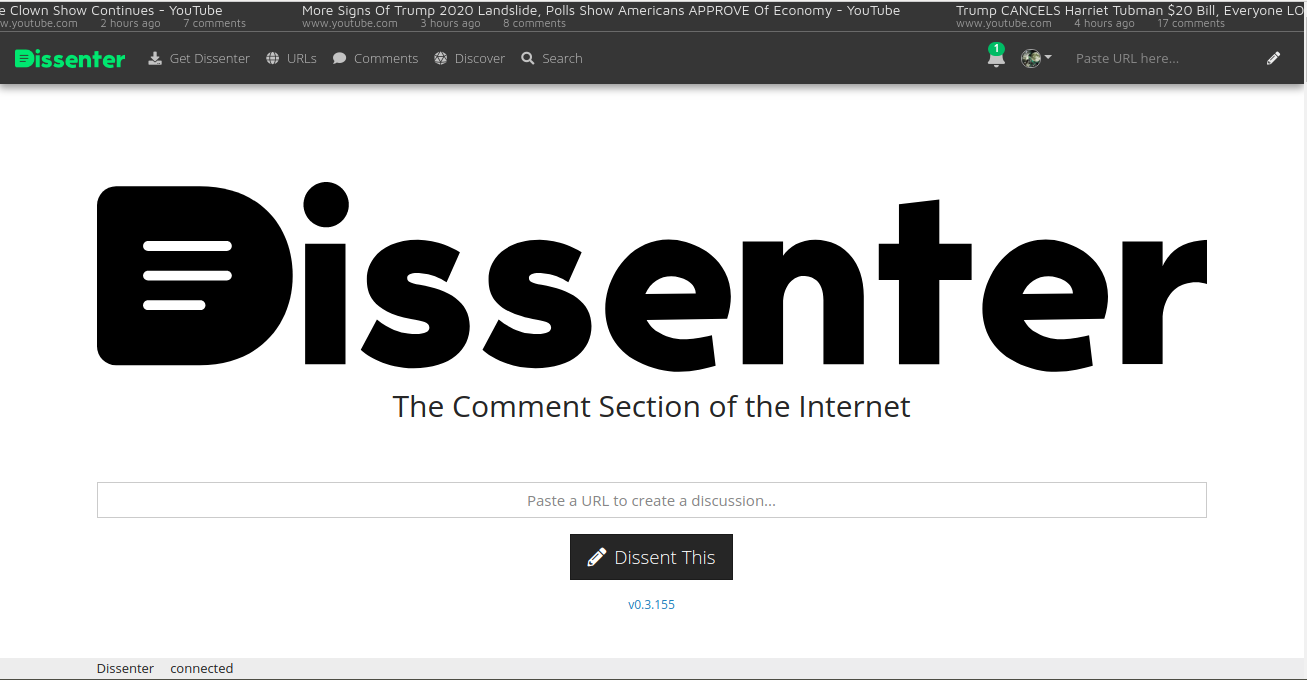
Click on “Get Dissenter” in the upper left corner of the page, on the top menu bar. You will go here:

Looking down the page, a TEASER of what you are going to get.

Clicking on the Download button gives you these choices:

Yes! Windows, Mac, and Linux – and IOS is coming soon.
Now – I’m not going to explain how to switch to a new browser, but you can probably find a video on the internet, talking about switching to either Brave or Dissenter.
You MAY like this YouTube video about Dissenter.
What is extremely COOL is that Dissenter also puts its own button on YouTube! Check it out:
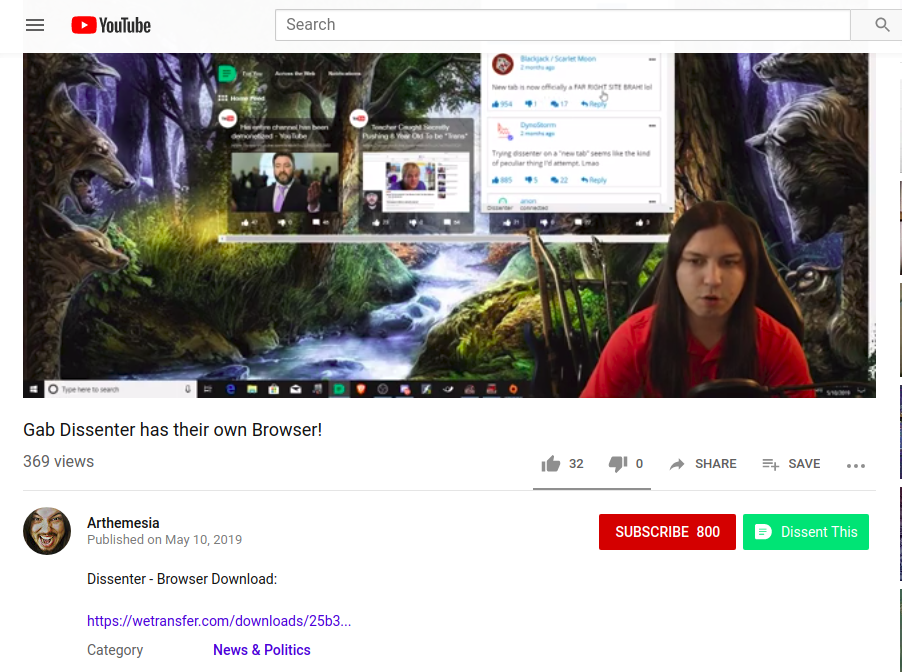
Should I comment on it? Let’s try!
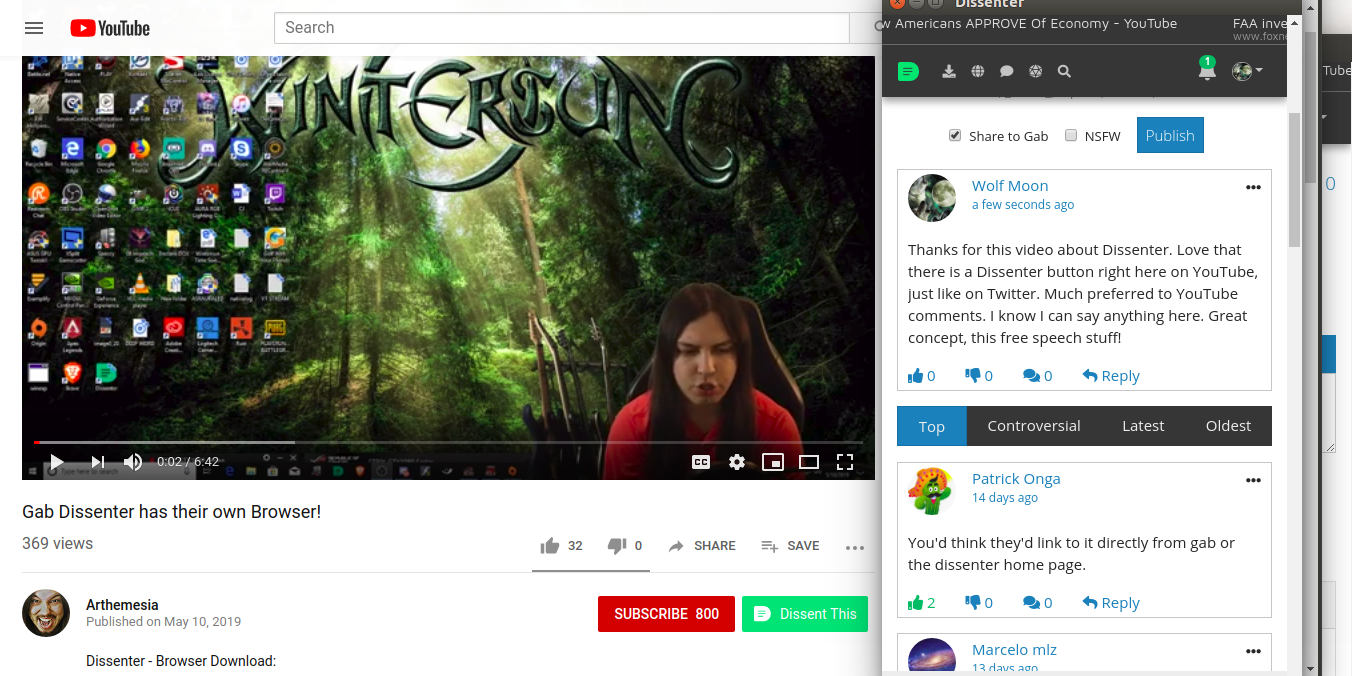
More closely….
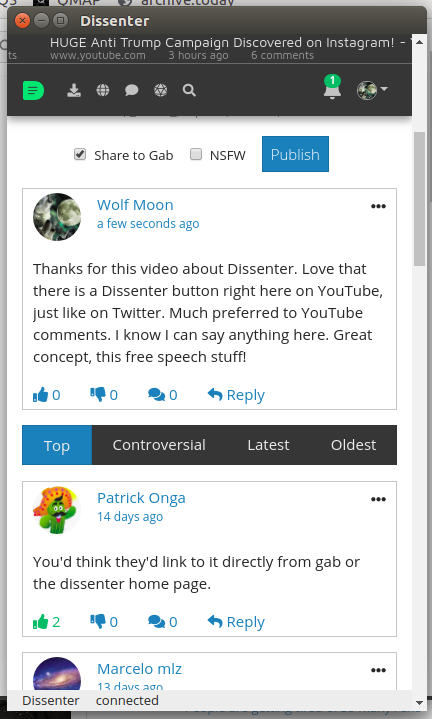
OK – that’s enough. No more help. You have to be BRAVE if you want DISSENTER!
*wink*
But you know the BEST PART?

Yeah. Take that, CHINACRATS.
W
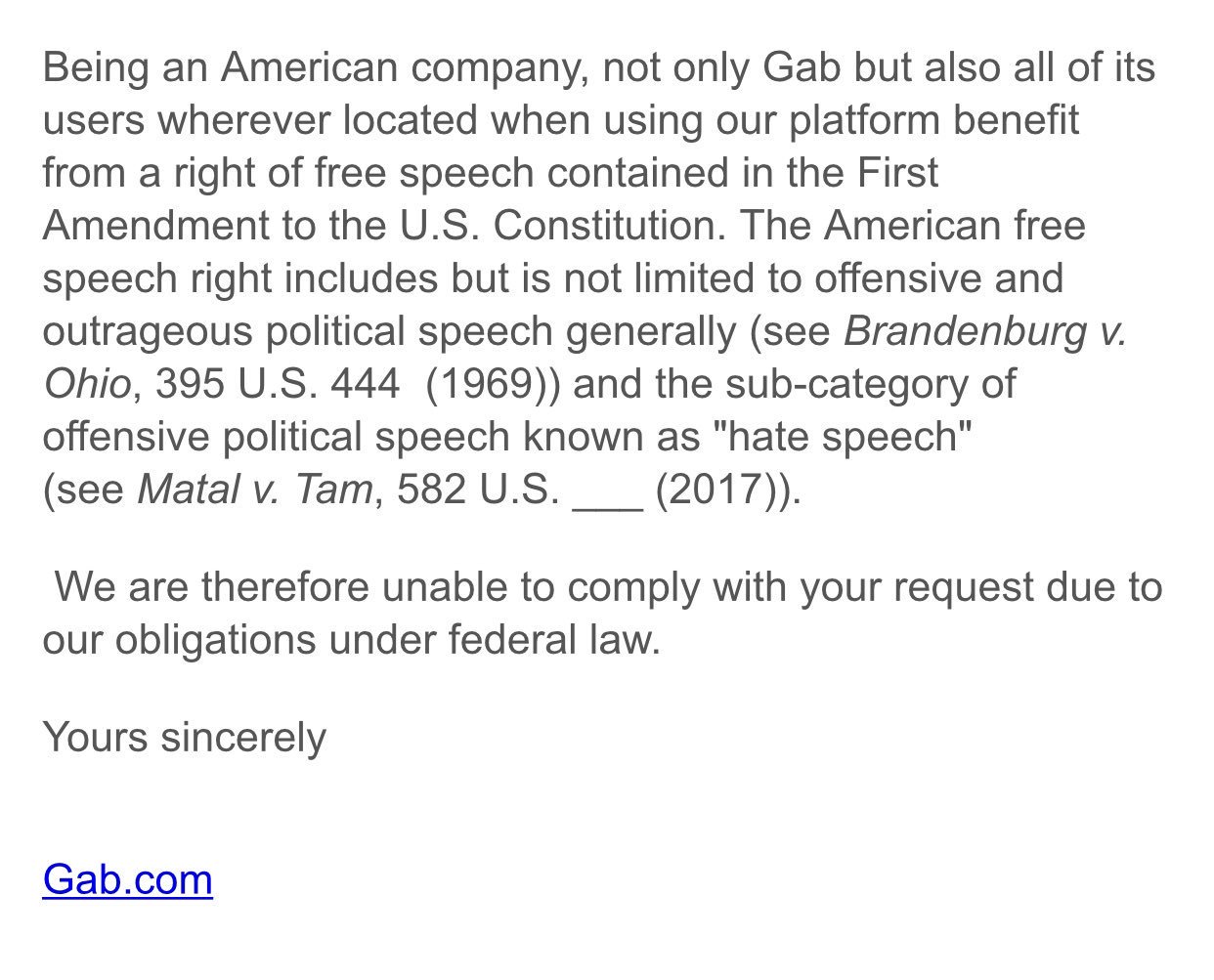
 (@jaketapper)
(@jaketapper) 







Great info. Thanks. Seems there is some exploring to be done.
YW!.
It’s technically challenging to go to a new browser for many people, but I’m one of those people who like to play with new things, to see if those things are great enough to deserve a switch.
There are not a LOT of people on Dissenter yet, but on popular and important pages, a surprising number of comments are already there.
I think the “alternate commenting system” for Twitter and YouTube is genius!
Yup. It’ll be a challenge for the likes of me. Poke around and explore, things generally come together. Good I’m retired and can fritter around a bit.
I like Brave so far. Still getting used to it but so far, so good.
Im glad you put this how to up. So can I put this on the chromebook? Yes i know its gulag but its for movies and browsing, and what I could afford. Im wondering what I can do to make it secure, if I can.
You will probably have to stick with the Dissenter browser extension, in whatever browser you are using on your chromebook.
Here is the page – you can see if anything will work with your current browser there.
https://dissenter.com/download#download-extension
So does this run concurrent with Brave or does it replace Brave? Is it basically just for Twitter (as well as Gab)?
You can have EITHER or BOTH Brave and Dissenter. There are a LOT of browser choices now, so I encourage people to play around.
The fact is, many people who try Dissenter will tire of actually using the Dissenter commenting features, but not of the browser itself. For those people, BRAVE ITSELF is a great option. Others will not like Brave’s “payment” features, even though they are totally optional. For them, Dissenter may prove less annoying, even if they never “dissent” on a web page.
The fact is, Dissenter works on EVERY web page as far as linking comments to the page. But in terms of sending your comments somewhere they can be found else-ways, in addition to going to the target page, the comments only get sent to Gab, to appear in the Gab social media stream.
Now, Dissenter does add convenience buttons inside the pages rendered from Twitter and YouTube, so I would not be surprised if they did it elsewhere.
If they did it in WordPress, that would be particularly cool. It would make commenting on this site even easier using Dissenter as a commenting system.
Thanks for the explanation. Think I will just stick with Brave, at least for now.
As evidenced by the time it took me to figure out how to just post a picture, I am NOT very tech savvy. LOL
I’m pretty darned sure the day after you published your original post about Dissenter, WordPress changed their programming to disable it.
Love it! Bravo! Now I need to try the browser! Thanks, Wolfmoon!
PENGUINS!!!
Awesome! You are most welcome!
I am using it now and my brother thanks you as well! It is much faster than FireFox and I like being able to turn off tracking at the click of a mouse and not having to search the settings and I have found that clicking the lion head in the search bar lets you add instructions for certain sites on the fly!! It is now my main browser with duckduckgo in the search bar! Did you also know this browser is torrent activated? Love it!! https://torrentfreak.com/brave-a-privacy-focused-browser-with-built-in-torrent-streaming-170219/
Thanks Wolfmoon!
I normally run Firefox, because I can have it run NoScript, ABP, HTTPS Everywhere, Privacy Badger, and Cookie Manager. A short time ago, Firefox flubbed a security certificate and “accidentally” stopped all of those from working — whereupon I closed all my Firefox windows and opened Brave. If they ever pull that particular bit of crap again, I’ll delete their browser from my system.
Tor shares the same engine with Firefox and runs the same extensions. That “flub” — if it wasn’t a favor to an IC entity — nevertheless probably has a body-count. There are people in bad places who rely on Tor with NoScript working flawlessly to avoid being rounded-up.
Everyone should have a variety of browsers on their systems. It’s ok to mostly use a favorite, but when it goes south you should have an alternative.
AMEN! “Back-up is not an option.”
I downloaded the Tor browser but I don’t think I’m computer savvy enough to be able to make it work. If you want an antique loom repaired though I am likely to be able to fix it. I was just born in the wrong century.
I was just born in the wrong century.
Have you tried this, the links on this page will tell you all about it. I would thoroughly recommend it.
https://tails.boum.org/
Thanks!
In order to get dissenter loaded on a Mac you have to do some extra work because Apple balks, saying that the application you downloaded is not signed by a recognized developer.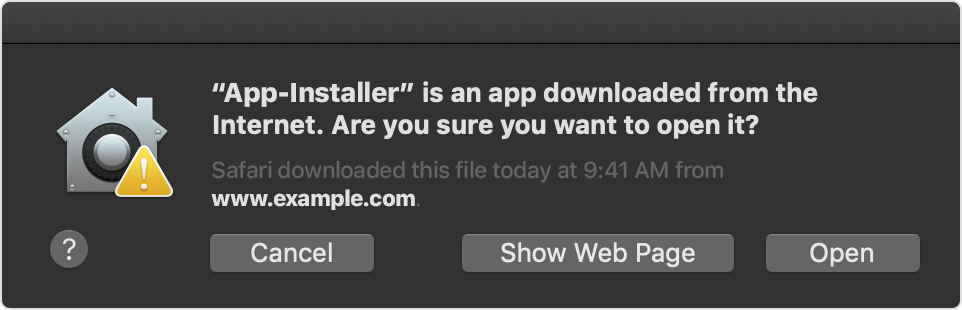
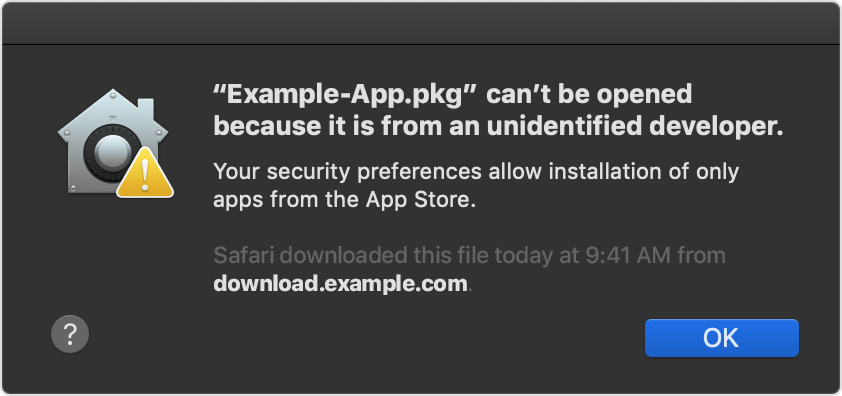
First you see:
And then:
To get around this:
images and text from https://support.apple.com/en-us/HT202491
Dissenter is fairly easy to adjust to. I just installed on Mac and was able to work around it’s setting not to let me install things unless it was from the Apple Apps store or an approved developer by going to the System Preferences and the Security category. I am not pleased to see that Apple added that setting to control what I can install. Dipsticks…
Hi Barb and welcome!
I should note that, after my systems were compromised in 2015 — and I shut everything down back to the walls — I elected to rebuild on Linux. With Linux, you are in complete control of every part of your system that can be controlled — down to individual bits and bytes. The bad news is that you have to maintain control of every part of your system that can be controlled — down to individual bits and bytes. Nobody’s going to jump in and keep you from making a mistake.
Unlike Mac or Windows, Linux is assembled out of disparate parts. Various distros have assembled groups of things that they say will work together — CentOS, Ubuntu, and Arch are well-respected because their groups generally do work. The way things are constructed, however, you can graft on whatever pieces you take a shine to. It is not unusual to have a couple of desktops around besides the one you generally use — and have a few browsers around besides the one you generally use. It’s no biggie.
UPDATE: Dissenter and Brave now loaded on my MacOS.
ALSO- when I installed Dissenter it allowed me to import bookmarks and settings from other browsers! (thank you to Thinkthinkthink for the handy notes, saved me some searching)
AM OFFICALLY SWITCHED OVER, now to make sure the gab/dissenter extension is connected.
WOOT WOOT!
WOW – very cool!!!
I think you will love both Brave and Dissenter. The whole Brave ad-free model is AWESOME.
It’s unlocked an entirely different experience (not like one since I felt browsing on Yahoo circa 1994 haha).
Apologies for the sentence structure on that post – am taking French lessons to incorporate into my swisslife, and thinking in French has my English temporarily distorted and out of alignment…..lol, time for more coffee.
No problem – I know what you’re saying, and it’s good that you’re in this state! Wishing you much success!
While I haven’t downloaded the dissenter browser yet, I did find that dissenter finally put the extension in for for my Vivaldi browser. Waited many months for that and had actually given up on it ever coming until I looked through your post.
Has that now, so I’m finally catching up some…
Meanwhile I’m looking over the browser info (whoops I guess I did down load it) I see that I still won’t be able to migrate my Vivaldi bookmarks into the dissenter browser. That and a few other issues might keep me away for now, but I will play with it for sure. (Vivaldi has stack able web pages, allows you to split the screen through web tiling and runs its own notes in a web panel next to the browser, great browser and pretty light for all that it offers) .
Thanks Wolf.
Honestly, I have no idea what all you people are talking about. Can someone come to my house and do tech stuff for me??? I am lucky to log into this site every day but that’s about the extent of my expertise….I would prefer to be outside riding my horse and possibly sending up the occasional smoke signal. I was born in the wrong era.
Update – miraculously enough, I appear to have been able to load Brave on to my computer as my default browser. It does seem incredibly fast, and I am sick to death of all the ads I have to fight my way through, even with adblockplus loaded on. We’ll see how it goes. Thanks for the info, Wolf.
You’re most welcome! The ad-free experience is addictive, and made me quite thankful to Brave Software as a company. I’m a big fan!
Wolf – I had to revert back to Chrome because no matter how hard I tried, I could not get wordpress to allow me to “like” or comment on the Brave hosted site or read comments from others. Shoot! I am not savvy enough to figure out the problem.
It’s easy to fix. You need to use the little Brave button that controls the blocking on each site. Then change settings as follows.
You need to do the following in 2 tabs – one for this site (QTH), and one for wordpress.com
In the wordpress.com tab, log in, remember your password, and enable third party cookies if you use Gravatar.
THEN….
In the QTH tab,
log in, remember the password, and enable third-party cookies using the Brave blocking button. THAT is what allows notification and likes.
OK – what about enabling “third party recognition”? Should I do that as well?
I didn’t do it, and WP likes and notifications seem to work fine! But keep that idea as a backup, because “allowing stuff” in general will make things work, but also subjects you to more risks.
Hmmmm. Maybe I will disable that one then if you think it isn’t necessary. I do seem to be able to like and comment and receive notifications now on Brave so I am thrilled! Thank you.
I just disabled “all third party recognition” and things seem to be working ok. That’s good to know….I will let you know if it changes back on me. Thank you again. I was so frustrated.
The internet ain’t what it used to be – EASY and SAFE!!!
I know – I am so leery about the whole thing!
All your browsers am belong to us.
I’m on GAB and loaded Dissenter when it first came out. Even though I rarely log out of GAB, Dissenter makes me log back in each time I want to comment (may be a time out issue). I tried the BRAVE browser back in it’s beta days and didn’t find it very functional so I mostly primarily use DuckDuckGo and Firefox. Like others have mentioned, I think it’s good to have mutliple browsers installed to use as needed. My OS is Windows 10 on a 2 year old ASUS laptop. Frankly Adblock has become a pain since site owners have figured out workarounds that force the disabling of Adblock in order to read the articles. Thanks for the article, W. I’m off to install BRAVE this morning. Happy Memorial Day everyone!
Happy Memorial Day!
Yes – Dissenter will be a work in progress for a while, and even then, it will eventually plateau into a continuous state of #WAR with censorship!
I had Gab with Brave Browser on my old android mobile (only device I have) and logged out by accident, forgot my password.
Gab says will email me a link to reset password. email never comes, have checked spam as well
Anybody have a suggestion please of what I may be doing wrong, as I cant get back on Gab
This is definitely your old account!
https://gab.com/Golsono
You can try using your USERNAME instead of your email address, and then check all of your emails.
I got in with this link you provided. Thank you Wolf. can see 10 followers/following, all from qtree as before.
I don’t yet find the qGroup#2 that I was part of
Maybe it’s a capitalization issue, although that should not be the case in a smart username system.
First thing, are you outside the US? Cross-border sign-up emails are SNARED by the globalist cabal to disrupt undesirable platforms like Gab.
Secondly, email platforms like Microsoft and Google, as well as hacks of your machine by state actors, will make sure you never get password emails from Gab or others that they choose to deny.
Third, be sure you are using the RIGHT email address. If it’s old, it is likely to be a FORMER address.
Gab usernames and passwords should be written down or composed for unbreakable memorization. You CANNOT count on resetting them by email. It’s a sad reality of #WAR.
If you can FIND your old account on Gab (without the password) and look at it a while, you may jog your memory of the actual username and password. That is a recovery technique that often works when all else fails.
Hi. Could not seem to retrieve old acc.
Have set up new Gab :
Lark selrahc noslo
@Kolsono
(formerly Golsono)
Can you please add me back to qGroup#2.
Thank you Wolf for your assistance
Good! You’re followed and added!
managed to get in, but can’t comment or like. Still wants my password May try to open new Gab acc with different email
IE 11













Edge
Firefox
Chrome
Chromium
Vivaldi
Brave
PaleMoon
Basilisk
Opera
Dragon
IceDragon
elinks
Dissenter