How WQTH will preserve media “disk space” in the future, to preserve site security and anonymity
But first this message from Wolf…..
WARNING: DO NOT delete images in a media bucket, once they have been used in an article / post / comment – you will ruin that article / post / comment, plus ANY OTHER POSTS which used that image, which you may not know about.
SHORT VERSION: NO DELETIONS.
I promised that I would do this post at 45%, and at 46.6%, I’m almost not a liar. But my plan was to do it before 50%, and that is working out pretty nicely.
HUH?
What I am talking about is HOW FULL OUR MEDIA BUCKET IS.
Here is what our media bucket looks like.
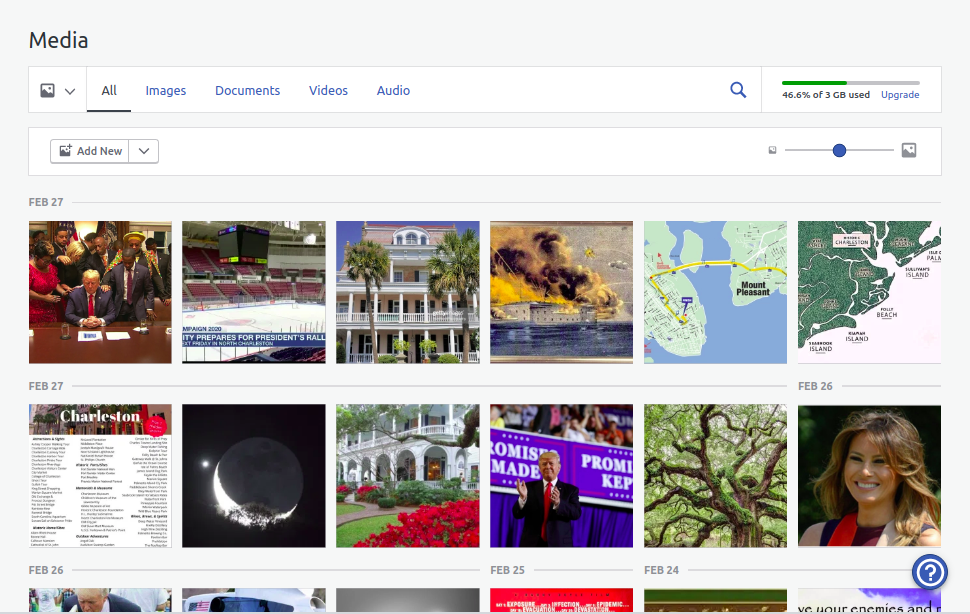
This list of images you see actually scrolls on FOREVER. It’s generally easier and very convenient to SEARCH THROUGH IT, using the search widget near the top, and the name of the image file, or some fragment of it. Search on “melania”, and you get DOZENS of wonderful pictures of our beautiful FLOTUS.

As Wheatie has pointed out, media searches are a GREAT WAY of conserving media bucket space. Not only that – people can replay their favorite images, which are extremely popular. All I have to do is type in “field” and I know that I will get back WHEATIE WARRIOR!!!

Right now, our media bucket is ALMOST half-way full.

I had PROMISED that I would have a solution READY before 50%, so that we would all begin a solid conservation plan when we got to 50% full.
We’re almost there now – hence this post.
If we do nothing, then in roughly a year or two, it will fill up. So we have to make a choice:
- let it fill up, then pick a WordPress purchase plan, which lowers security and anonymity below what I consider acceptable values.
- let it fill up, then move to a new, similar, WordPress site, and keep this one as a kind of archival “Volume I” of WQTH. This is not a bad option. It can be repeated endlessly, and is a kind of fail-safe back-up plan, TBH.
- begin using this site’s media bucket only for header images, which have to be in this site’s media bucket – not elsewhere. Host MOST of our images somewhere else. This would likely keep the site open indefinitely, as the WordPress basic offering media bucket size will likely increase faster than we can fill it with header images.
- move to a completely different secure and anonymous platform, such as a theoretical “Gab Blogs”.
My choice is now to pursue the THIRD option, with the SECOND as our backup.
The GOOD NEWS is that I have a great way to do this.
Hosting images elsewhere is the key. The PROBLEM is that this adds a level of complication which most authors find very annoying – including ME ME ME.
For example, I am VERY adept at using IMGUR for storing images. Observe….
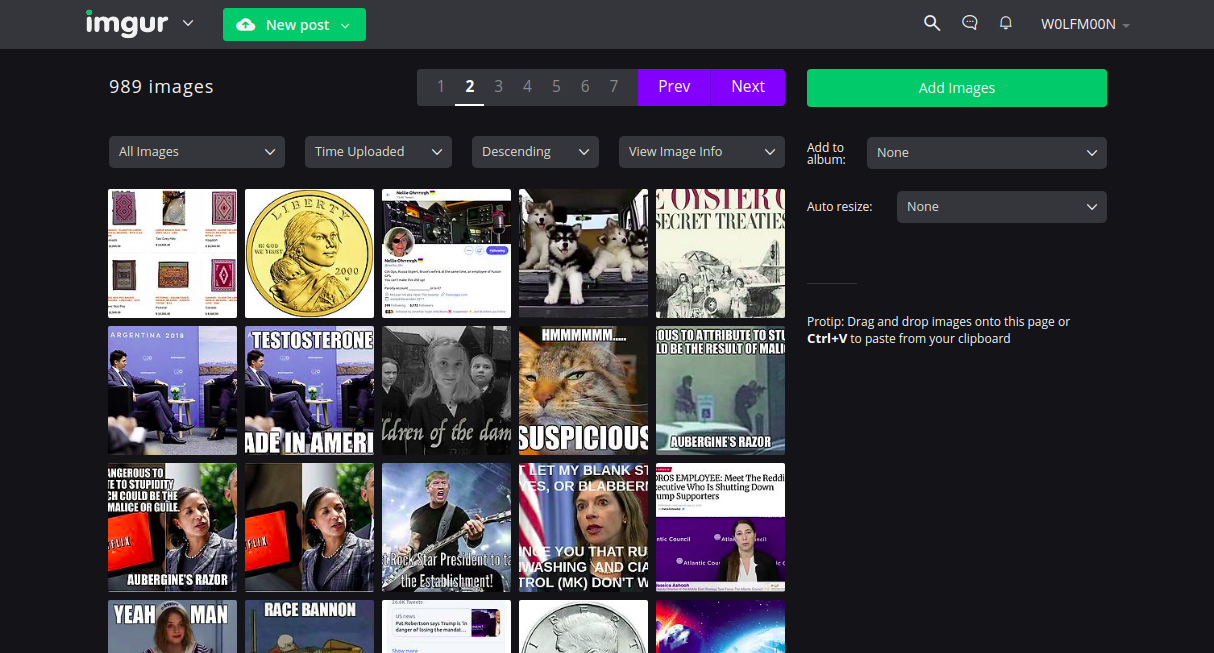
See some familiar images from my comments? Imgur is where I store a LOT of my memes and handy pictures for use in comments. It’s also quite usable for images in WordPress articles, too.
I will admit that it’s marginally easier to just upload a picture to the WQTH media bucket when doing an article here, but the small effort required to upload it to Imgur instead, and then use a LINK to the Imgur location, is not bad at all. This is a GREAT way to save space. A few seconds? Not a problem.
However, I have to admit that the searching isn’t as great on Imgur, and some people just don’t like it. And YES, there are other hosting sites, but they all have problems. Photobucket will ransom you hard for a paid account, and limits the bandwidth of your images. Others – well, let’s just say that I preferred Imgur.
Many people find that the sign-up process for Imgur is not trivial. Worse, getting onto there without having to type in the password every time can be a challenge for some. It’s easy to get locked out of Imgur if you forget your password. Finally, getting quickly to the plain image URL takes some practice.
All of these reasons were why I was balking at doing this post when we hit 45%. I just didn’t feel like I could offer a GREAT solution.
WELL, now I CAN offer a great solution. I tested out something, and it works like crazy.
Let me see if you can figure it out.
You know that I had ANOTHER WordPress blog before this one – and before the U Tree – right?
Well, it has a media bucket just like this one.

OK – I should say ALMOST like this one…..
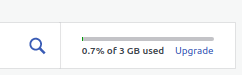
So this is ALL you have to do.
- make sure you have your own blog on WordPress, like https://wolfmoon1776.wordpress.com/
- get a bookmark or favorite to its media bucket (authors know how to find the media bucket)
- keep that bookmark very handy, so you can open up that media bucket whenever you need
- upload all your images except headers to that personal WordPress media bucket
- search for images as you would in the WQTH media bucket
- to get the URL of an image, right-click on it
- to put an image in an article here, add an image block

- click on “Insert From URL”

- in the widget that says “Paste or type URL”, paste in the URL of the image in YOUR media bucket
- it might look like https://wolfmoon1776.files.wordpress.com/2020/02/wordpress_image_block_ready.png?resize=219%2C219
- remove the resize stuff
- it now looks like https://wolfmoon1776.files.wordpress.com/2020/02/wordpress_image_block_ready.png
- hit “Return” or the Return button onscreen
- you get an image like this

- or this

- or even this
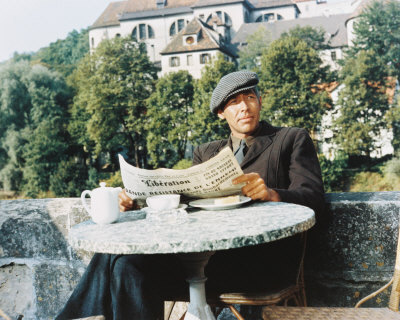
There you have it – easy as pie.
Now, if you feel like an image is REALLY important, and it MUST be stored SAFELY and SECURELY on the main WQTH site in our communal media bucket, then by all means do so. But otherwise, you will find that it’s fairly easy to store images on your own site, and there are numerous advantages to this as well.
If you need help setting this up, let me know. Likewise, if you think you’ve found a better solution, please let me know THAT in the comments below, and I’ll add it to this presentation as an addendum.
Thank you for all your hard work. Hopefully, I’ve not added too much to it by this workaround.
You will have plenty of time (the percentages are moving REALLY slowly now) to figure this out before we get to 50%. At that point, I plan to unleash WHEATIE WARRIOR OF THE MEDIA BUCKET to remind people about conserving the resources of our beautiful site!

We’ve got a good thing here, and I think if we stick with THE PLAN, we’re gonna be able to keep it that way for a LONG, LONG TIME.

W







Not being a technophile and not having a blog or a Twitter, Gab or Facebook accounts, I just store copies of favorite images as links in an email then store the email in Drafts or a Mailbox on Outlook Express.
I have about 30 favorite Trump photos and a few other images, such as flowers and kittens stored that way.
This is a great way to store image URLs! I do the same thing for memes by bookmarking their URLs in a “Memes” folder that I can move around with bookmarks.

Posting images by URL is a necessary skill on WordPress, IMO!!!
MEME WARRIORS UNITE!!!
WQTH has got a great and growing collection on the meme thread!!!
So, basically, what I’ve been doing, using the URL option unless the banner image gets changed.
Yes! Exactly!!! Use the URL option.
The trick here is that if people don’t already have some place to host their collected images, they can use their own WordPress blog, or another one where they have media bucket access, and it is MUCH easier than using a separate image-hosting service.
BTW, left you a DM at GAB.
Will look later. Wife has chores for me!
Yeah…my mom could never get my dad to do that sort of thing.
Left another message or three on GAB.
More chores – will look a.s.a.p.!!!
This is my biggest problem.
Okay, I will learn how.
Hey, is there any way possible we can delete pics from the media library?
Thanks, Daughn!
It’s POSSIBLE to delete, but it’s DANGEROUS, because it will make the images in OLD ARTICLES become invalid (thus appearing as invalid image links), and thus the deleted images simply disappear from all articles that used them.
T3 and Wheatie considered using deletions to consolidate duplicates, but realized that it was too much trouble to find all the instances where a different author might have picked up one of the duplicates randomly for their own article. Thus, ALL of the articles would have to be changed to use the same copy of the image – and it’s just too much trouble. So we had to leave all the duplicates (a tiny fraction of the problem).
New images in new articles are the biggest source of “percentage creep”.
We had a lot of duplicates early on, before people learned to image-search, but it’s still a tiny minority.
If we each use our own blog’s media bucket to store images (and each of us can make as many blogs as we want that way), we each have 3 GB to fill. Or, 6 GB, 9 GB, ad infinitum. That’s a LOT of space. Header images are a small fraction of what is filling this blog up. We can basically go forever on just header images in this blog’s bucket. And most of them (e.g. Open Threads) tend to be repeats anyway. To get headers for Flep’s articles, I just search on “efmx” and it pulls the same image up every time. So we never have to add headers for his posts.
Bottom line – moving images to our own blogs but using them here will spread the load AND decrease vulnerability to loss by censorship as well.
yes this is a huge topic, and one that I was very familiar with working to bring on a CMS (Content Management System) into the corporate marketing dept that I was working at prior to moving. Reuse of images (linking like you adeptly laid out) is a great way to keep it down.
1.Web Resolution: I can offer as a bit of advice is to keep our images -downsampled to web ready resolutions-, ie 72 dpi at 100% of image size (so an image for the banner at (I’m guessing numbers ) 300 x2500pix should be 72dpi. It’s always about lightening the file weight for storage long term, so we can fit more in our archive.
2. No banner Images: We could also move to no images for certain articles that may not need them. I know, boring right? However, light and nimble could benefit us.
Just thoughts to consider.
I agree. All the fluff stuff I wrote about in the beginning. It doesn’t need pics at all.
Oh, no! We need images! Images are great! MOAR and BETTER images!
You let me worry about bullshit like pixels. MORE DAUGHN IMAGES!!!
We just store them differently so we can still GO BIG.
Even WordPress has changed their blogging software to RECOMMEND header images! THEY realize that they make more money by encouraging images, and not just by plan sales – by making the product more appealing!!!
By using the plan I’m outlining, we don’t have to limit image use. AT ALL.
This is the reason I pursued this EXACT solution.
Sure, I could inhibit or even BAN people using images, but that is the CHUMP solution. One of the best parts of leaving stupid IT was that I don’t have to put up with CHUMP SOLUTIONS any more.
WE WANT images. Our articles are our product. We have a supplier (WordPress) that invests in and makes money on the QUALITY of our product. Don’t skimp on quality! MOAR IMAGES.
MA_kswiss has a different problem – an internal corporate problem where there is a zero-sum cost constraint limiting them on something that they cannot offload to a cheap vendor. THEY have to optimize pixels, file size, etc. – basically limit their behavior for something that doesn’t really bring in the bottom line.
WordPress allows us to spread the load, because they have a well-calculated ROI that allows for about 3 GB images per BLOGGER IDENTITY. What we do here is essentially consolidating blogs at a single site using a classic plan, rather than distributed blogs per the WordPress model. We violated their model of primarily independent bloggers with mom-and-pop blogs by consolidation. We can offload the images per their model, to our own sites, and fit back into their model easily.
NOW – about image size – pixels – etc. Yeah, you can save and use optimal sizes, but rigid rules are not good here. If you need detail, you need pixels. Let your PURPOSE drive your decision. You need sharpness, use a BIG FILE – I don’t care with our new solution.
NO CHUMP SOLUTIONS ALLOWED! GIVE US YOUR BEST PRODUCT!!! MOAR BIGGER IMAGES.
See where I’m going? You let me worry about bullshit like pixels. MORE DAUGHN IMAGES!!!
Jumping up and down!!!!!!!!!
OMG
It worked!!!!!
You’re brilliant boss!
Why didn’t we see that “copy from URL” before now?
I’m kicking myself.
Love it, love it, love it.
Now I can add at will………. and yeah, I know, I’m the worst offender, especially when it comes to MAGA Rallies.
But now we can have our cake and eat it too.
DAMN RIGHT! See my post above! We want MOAR DAUGHN IMAGES!!! And we can have them, too.
What we are really doing here is taking advantage of the WordPress allowance of 3 GB per blog per blogger identity, which we GAVE UP by consolidating our blogging activity to one unified blog.
WordPress provided us with much more space – we just “forgot about it”, essentially. Now we’re getting it back.
WARNING – DO NOT DELETE IMAGES FROM THE MEDIA BUCKET!!!
OK – I have temporarily removed some of the comments on this thread so people don’t run off and do the wrong thing here. Zealous, ill-informed conservation efforts are exactly like “global warming” and “climate change” – highly destructive!
Please delete absolutely no images. NONE.
My new solution gets around all the problems, and is specifically designed for THIS SITE.
DO NOT employ solutions that I have not approved, like DELETING IMAGES.
Solutions that work on OTHER SITES and for OTHER ORGANIZATIONS do not work here.
One more thing.
I’ve noticed, while digging through the media file of photos, it only lets me go back ONE YEAR.
Am I doing something wrong?
I’m not sure – I can get back further, I think, at least by SEARCHING. I can see really old images on all my blogs, including this one.
Okay, I wiped out about 100 pics which were old.
We went from 46.6 down to 46.3.
Do you want me to take out rally photos? Besides the header?
Hey another thought we used to do is ‘hotseat’ images—- ie save the image smaller and upload again with the same name …
 you are so good to go after the digital housecleaning tasks …. huge work! Thank you!!
you are so good to go after the digital housecleaning tasks …. huge work! Thank you!!
We had staging server and then could publish live (non WordPress) so I’m not clear how it could handle in WP. Wolf – do you think this is a viable work around?
If there is a way to sort the media bin by ‘image aize’ just work at reducing those down or out for max bang for the buck in reduction and then as we all move forward just have it in mind to link images and as needed upload optimized images.
NO NO NO NO NO NO NO NO NO!!!
*facepalm*
Read my post. You just nuked all your old articles.
I didn’t need those pics, not really.
Was trying to get a gauge on how much it would take.
to move the needle
Well, the damage is done, but stopped. If you run into any of your old articles and spot missing images, you are welcome to repair the articles or not. Other people who used the images will have to make separate repairs. If they remember the images, they can find your repairs by searching on the likely name of the image file, or simply upload their own pictures.
I know MA_kswiss intended well, but we cannot use her solutions, so I deleted her comments on this thread to prevent confusion.
sorry…please help !.. I do not understand what this is about…I’m confused !
is this about any/all images we post as a comment on a thread here ?
if so, I never “store” any of the images I post…if I do “store” any images (for whatever reason), I keep them in my Bookmarks..
does each image we post, automatically stay in what you call the “media bucket” (which is filling up) ?
is that the issue ?
does this mean that we are now to start “storing” images at some other location ? and, if so, do we store the images before we post them here ?
totally confused.
thanks .
Sorry – this was for AUTHORS – and also I regret that I failed to warn about deletions (very stupid of me).
COMMENTS always reference URLs of images ALREADY. So DO NOT WORRY about comments.
DONE – you don’t have to worry about the rest of this stuff. In fact, you don’t have to worry about ANYTHING on this post.
*** EOS (end of smiley2 involvement)
The first instinct when we are running out of space here is to simply delete images, but that is not a good solution, if we want to preserve the meaning of old articles for archival purposes, which I *DO*.
There is plenty of room, but NOT in the WQTH media bucket. Thus, what we are doing is having AUTHORS all load images to THEIR media buckets on WordPress, and simply use the URL of that image here.
thanks…got it.
Preface:
I very rarely, if ever, use the same image. Normally, I will either scam some meme from some other site using Google images….like giffy.com…or I’ll find and save an image from Google or DuckDuckGo, then upload it to a meme generator like https://imgflip.com/memegenerator, then copy/paste the .jpg link from there inside a post here.
Now, I want to say that this means I am NOT using up space on our QTree WP blog, but I’m not sure.
What am I doing wrong (or right)?
Thanks.
Nevermind. I see this is for author’s posts, not for comments underneath an OP.
Thanks.
I’ve been trying to conserve space…and recycle pics…for months now.


We knew this time would come.
Hopefully, If All the Authors start conserving space, then we can stretch out the remaining Media File space for a long time to come.
I’m glad you posted this, boss…so that we are all on the same page now.
I noticed a couple of Polar Bear gif images that are duplicates.
That was before understood how limited our space is, in the Media File.
So I will go back and switch out those duplicates wherever I posted them, with the first one I uploaded…then, I can delete those duplicates.
That will free up two spaces.
Every little bit helps.
Well, I think that may be risky, if somebody copied the URL and used it elsewhere, such as in comments. I would recommend just making sure that you have your own upload site, and not deleting ANYTHING at this point. It’s just safer not to delete now.
Okay.
As you wish, boss.
I just don’t recall ever seeing anyone use that polar bear gif but me.
How many megs is it? If it’s under 2, probably no big deal. More than that, and more than 2 copies, then maybe worth it. And there is some chance that any links are to the saved one.
There’s only two duplicates.
I dunno how many megs it is, though.
Forget it then! No problems!!!
“make sure you have your own blog on WordPress” . . . that would be new territory for me. Do I need to buy a domain, or is this all free? I suppose there’s instructions somewhere in WordPress? I’m lost!
Yes – everybody who is registered on WordPress can create an unlimited number of blogs – none of which you really have to do anything with, but it’s nice to not be wasteful and make blogs that you don’t use. It’s dead easy to make one – click a few items and it’s done. You never have to make a single post, but you get a media bucket with 3 GB of space – as much as THIS BLOG has.
There is no rush. Look under the “My Sites” button in the upper left of your WordPress header bar on this site. There should be an item to add a site or create a blog. I would put some thought into it – you may want to create a “personal” site of high interest, and it helps to be thoughtful about what you want to name it, etc.
Easy and fun!
Why . . . I think I may have done it!!!
Excellent! 3 GB of your own is a LOT of space. You can really go hog wild. And there’s more where that came from, too.
FWIW
I have been ‘storing’ any of the really good memes I see on twitter or in comments in the Meme thread.
Hopefully that is OK boss. It will also serve as a source for authors even though it has to be searched manually.
Me too! That meme thread is amazing.
I am trying to add a caption that will help with searches