
Let me begin by thanking everybody who helped test out the forum, including a couple of “new” posters. I want to emphasize that the forum is going to be designed to bring more people to the discussion, which is basically designed to be like Twitter or Gab – talk about whatever.
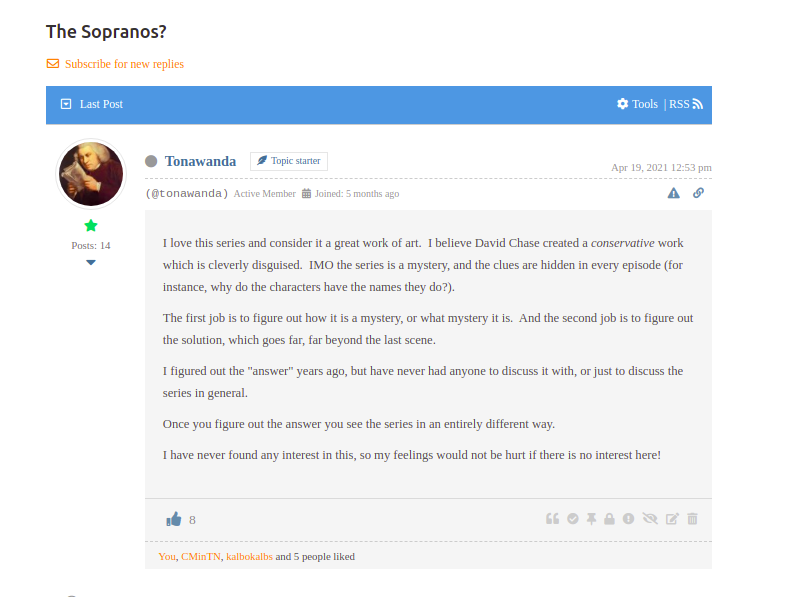
I want to THANK Tonawanda for pushing this aspect IMMEDIATELY, because I want the forum to be a real forum. Patriots talking about WHATEVER. We will likely create subfora which may ask for either HIGHER levels of civility, or allow for LOWER levels of civility – basically being “The U Tree“, only not under the control of WordPressDotCom. We will leave The U Tree where it is, as a kind of lifeboat in case this whole site goes down, but otherwise, I want to move the “get a room” stuff back to this site – just in a back room.
Likewise, thank you to Bfly for BRINGING HOME THE BACON.
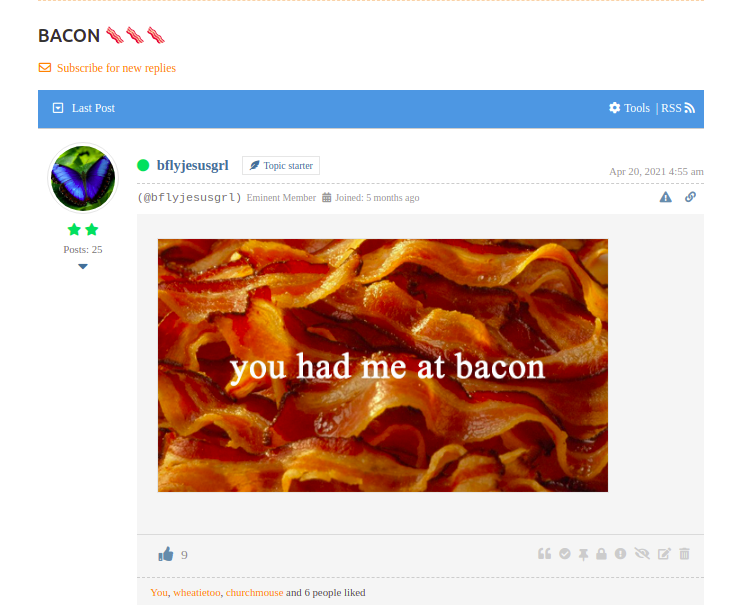
Our friend rayzorback also gets it. ANYTHING.
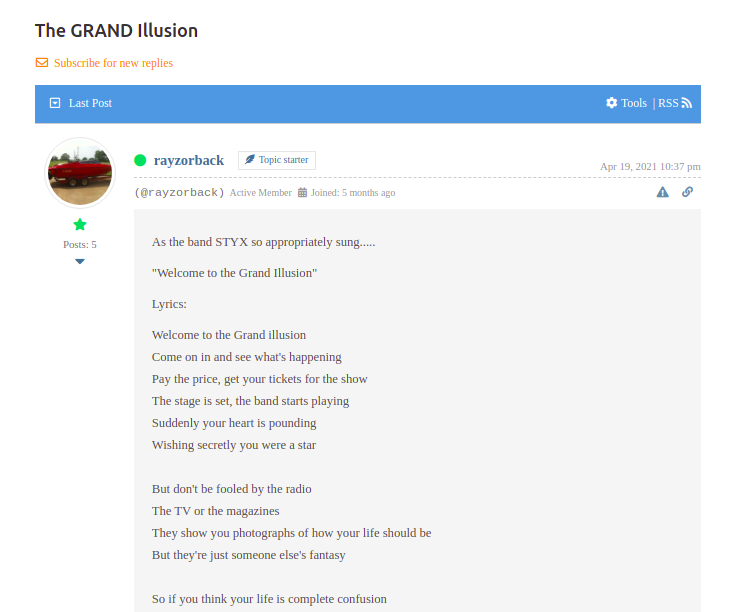
NOW – let’s get down to BUSINESS.
I want to start making this sucker more like what it’s supposed to be – to get it OUT of beta test mode – very quickly.
We have different formats – the default is THREADED, which is much like on our blog, with the wpDiscuz commenting system.
Threaded has INDENTATION of REPLIES to REPLIES.
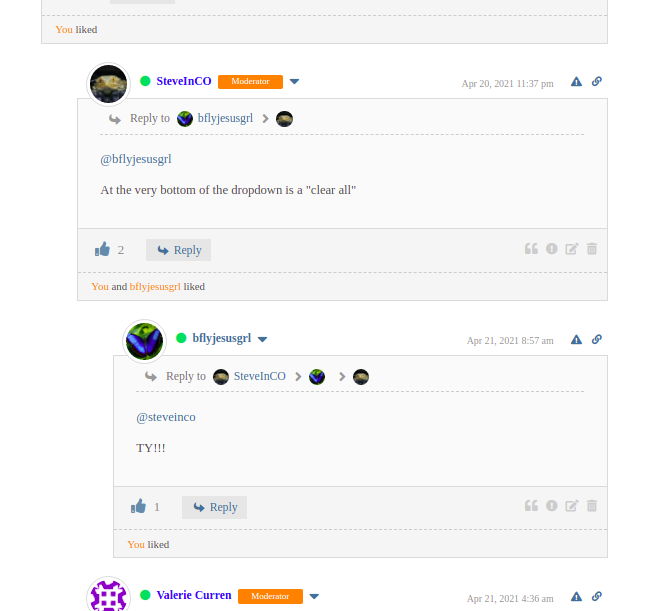
Threaded ALSO seems to be the most popular of the formats:
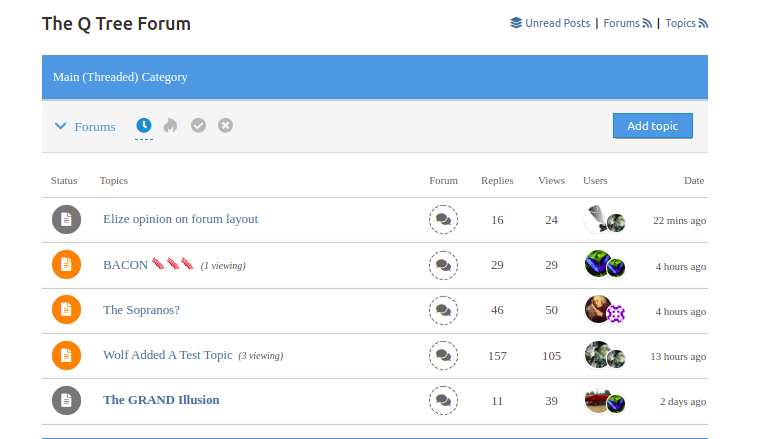
Now that is SOMEWHAT not fair, because I put up a threaded forum first, and people gravitated to it. HOWEVER, I put up the other three formats fairly quickly, and they DID draw replies, but NOT new topics (or “posts” in some parlance), as the THREADED format did.
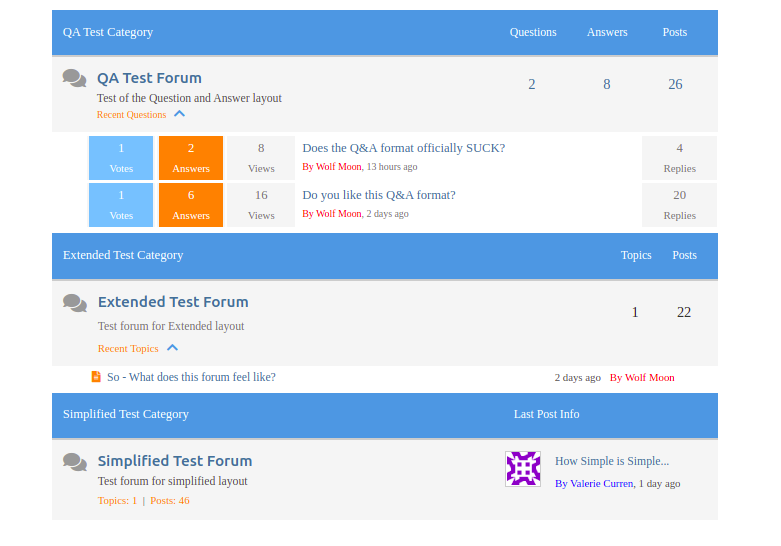
Based on my observations, the big hit was conservative cultural discussion using the threaded format.
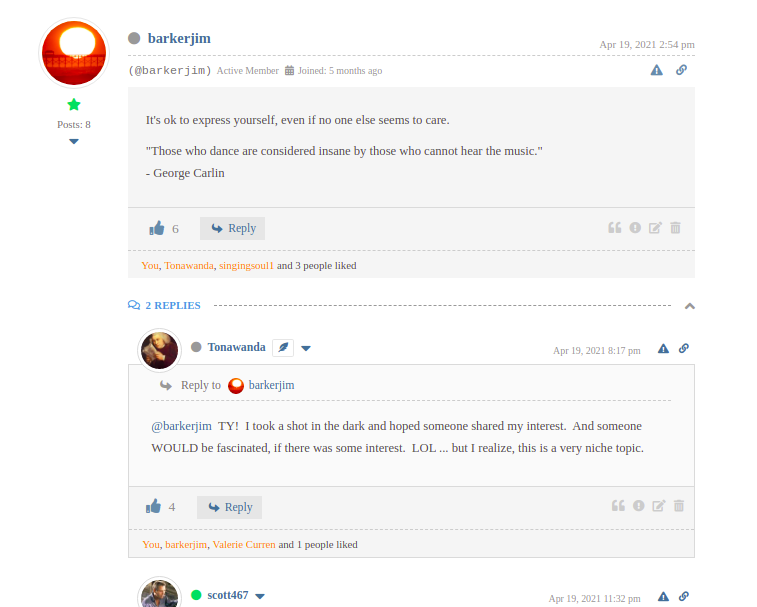
The threaded format simply drew MORE participation.
The next most popular was PROBABLY the Simplified layout. This layout depends heavily on QUOTING. It’s linear with embedded quotes that refer back to prior replies. This is an older but very common style of layout.
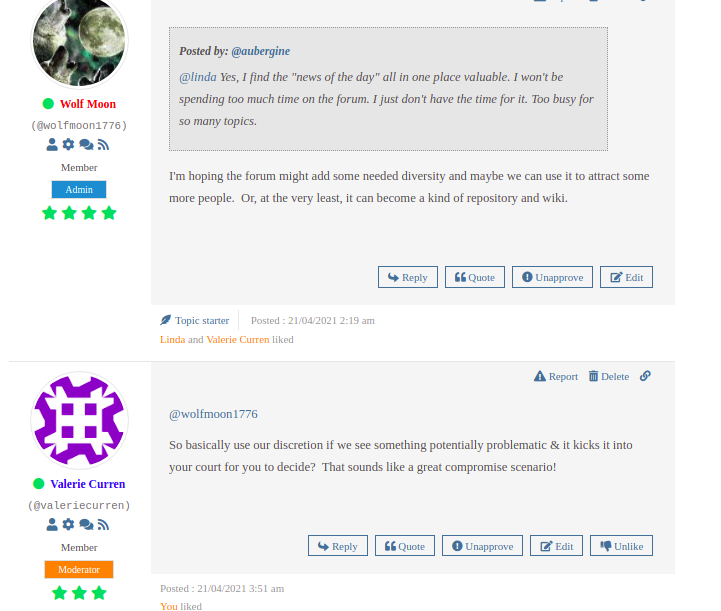
The Extended layout is pretty much the same as simplified, only LOOOONGER. It also depends on quoting.
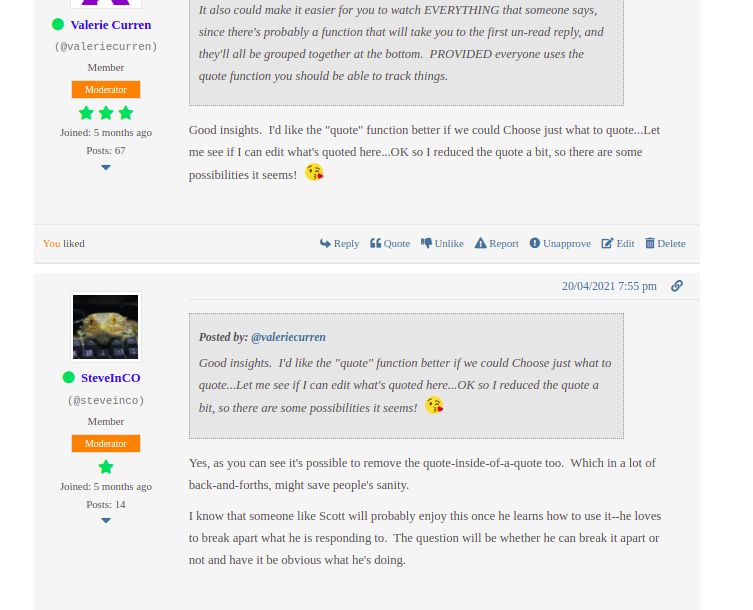
Finally, there is the Q&A layout, which is a bit like Reddit, and a bit like technical “questions answered” forums.
This one is weird and confusing, yet has strange charms. It’s easier to show you how it works. The most important principles are as follows.
(1) The title asks a question, which is fleshed out in a top-level “reply” which can be commented upon.
(2) Responses to the title question are also top-level “replies”, which are called “Answers”, which have changeable titles, and can be upvoted or downvoted, affecting their display order.
(3) All top-level replies, both the fleshed-out question AND the “answers”, can draw COMMENTS, which are next-level replies, to which one CANNOT reply or “like”.
NOW – with that understanding in mind, observe FOUR disjoint snippets from a single Q&A session, which illustrate all these features and limitations.
1
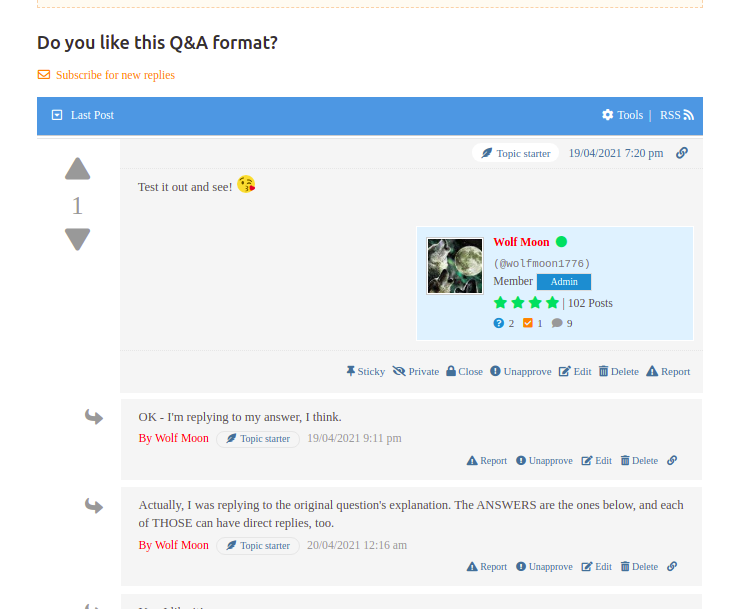
2
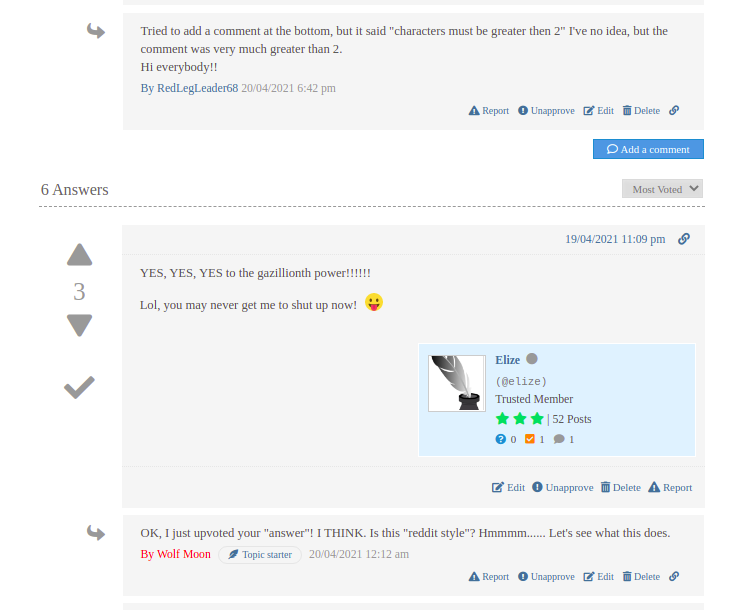
3
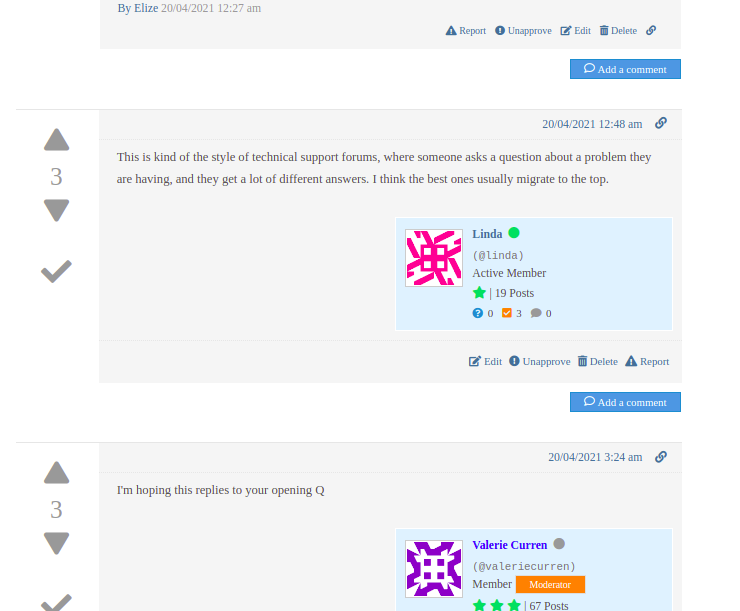
4
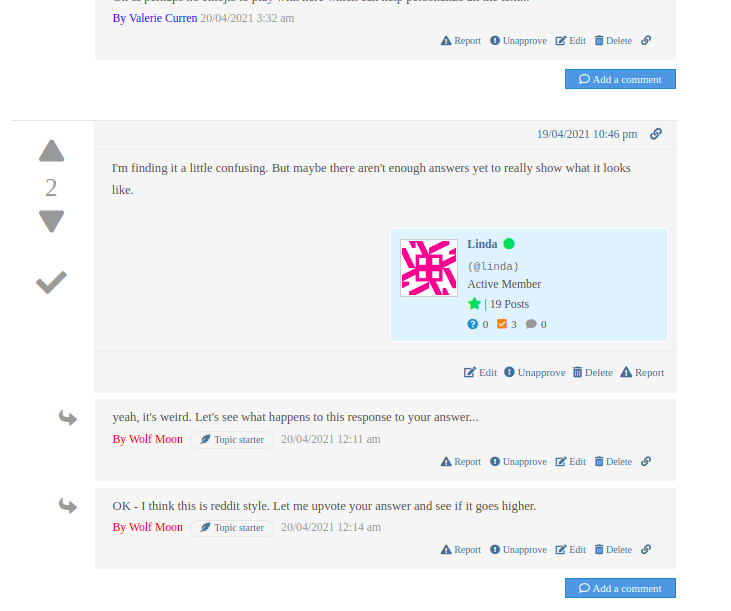
Now, there seems to be some love for the Q&A format, despite its weird limitations. But there is also a lot of HATE.
We are almost led to the idea – well – can we have MULTIPLE layouts?
The answer is technically YES. However, there are RISKS in breaking up the forum too much. But let’s set those risks aside, and assume we are smart and don’t succumb to the risks – that we can avoid them. Let’s assume we “break things up smartly”. The next question is – HOW can we do this?
What is technically possible in terms of mixing styles?
There IS some “hybridization” possible, where we BLEND into a single style. It is complicated and probably won’t be done right away. This involves taking features from one style and grafting them into others. The software is designed to allow this, but it’s not simple, and it’s LIMITED. Small features, yes. Big ones – only if possible, and probably not even THAT.
So let’s set THAT aside. What is still possible in terms of multiple styles?
It turns out that EVERY FORUM AND SUB-FORUMS of that forum must have the same style. In other words, if I set up a forum, any forums “within it” or “below it” must be of the same style. Basically, anything in a hierarchy obeys the layout above it.
I can have MULTIPLE forums, but whatever layout is used in the top-level forum, carries down to ALL subforums.
Thus, if we want a “Q&A” forum like on technical sites, where answers “compete”, which can also be viewed as a reddit-style forum, where trendy consensus moves to the top, then that forum has to be DISTINCT from the main “threaded” or “simplified” forum, which is more likely to be the consensus forum layout. Likewise, if we want BOTH threaded and (simplified and/or extended) forums, then they ALL have to be separate, parallel, forums.
NOW your are ready to see what we have – FOUR parallel top-level TEST forums.
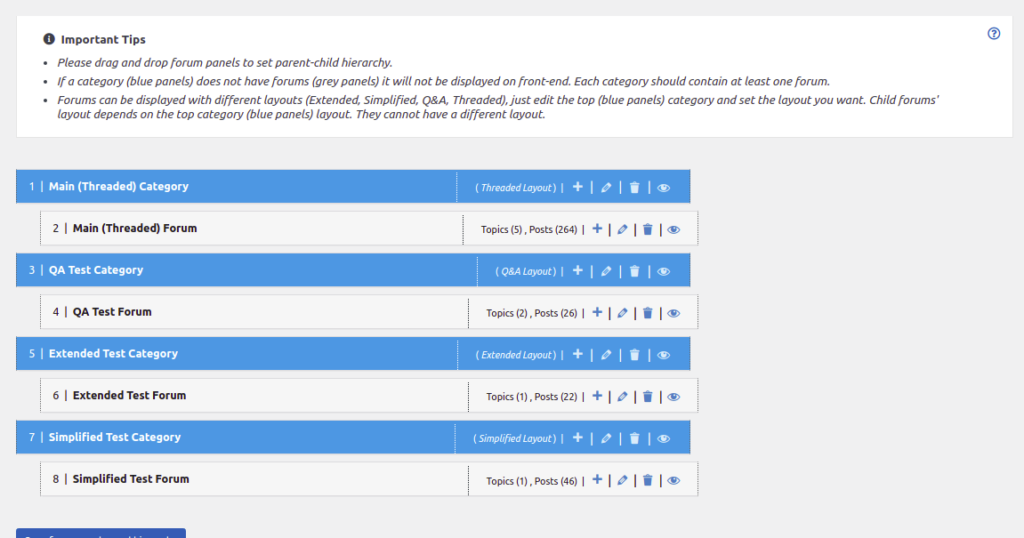
This will all get modified when I take the FORUM (as a whole) out of “beta test” into production. I may keep these old forums and their contents for historical purposes, or change them into new ones, but this is where it starts.
SO – that is is.
What are your thoughts? SPEAK FREELY NOW!!!
W









I liked the original threaded version the best. Was the least confusing to me.
Thank you! I agree that it is very straightforward! And much like the blog discussion using the new (wpDiscuz) commenting system!
I agree. It’s the least confusing of all the formats. I also like the simple format, but I’m used to that format from other forums I participate in.
Simple format is nice for spotting new posts. It’s kind of the “classic” forum format.
Not sure how people will feel about losing the forum bell. That may be the only way to turn it off from emailing Steve. There’s not much control of it, anyway, sadly, so I can’t suppress likes and see only replies. Likewise, it’s not smart about what I’ve looked at, and doesn’t remove what can be removed automatically (e.g., if you reply or like a reply that’s in the list). I almost find the bell annoying – but it DOES provide notice about low-impact threads I have not subscribed to.
Just me, but I like one style rather than several. I am tech-challenged so a one-style forum just suits me.
That said, I will go with whatever you decide, Wolf. I’m easy…sometimes. 
Thank you for all the work and thought you’ve put into it. I think it will greatly benefit whoever reads and participates.
I would actually prefer one style, too. One of the features that many people are not yet using in the THREADED format is QUOTING. It is possible to use quoting in threaded, so in some ways, it’s the best of both worlds.
To me, that removes the need to have either simplified or extended, if we go with threaded.
That just leaves Q&A as a difference. If we go with an additional Q&A option, my vision is that it would be like a “secondary” forum for ASKING or POSING questions for input. It would NOT be the “main” forum.
I like that idea too. Keeping the Q & A in the back-pocket & using it strategically but mostly using the main threaded forum.
I’ve had problems accessing all 4 formats, though I obviously did so at some point. Where is the main jumping off point to access all your test forums?
What I’ve usually done is looking at where the “layers” of the forums show like
top > middle > bottom & then I click on the “top” one to see what else might show.
Oh I’ve also been clicking “unread posts” at the bottom of the page to try to find comments that I haven’t read yet, but that still keeps me mostly in the main threaded forum (but perhaps that’s because there aren’t many new comments elsewhere) 
You know where I stand, I like the threaded. Thank you for posting this for feedback and laying out the options.
I apologize for not keeping up the last couple of days. BLM has taken over the town my folks live in.
My husband and I had to finish log/wood cutting, we had almost 100 vegetable plants to repot/plant and he planted 105 perennials and 6 trees. So we’re finally getting some inside the house time!
No problem. I’m just getting ready to start creating the real forum in a few days – hashing out all the final details.
What is wrong with the current theqtree website? It seems to be working very well now, except that I rarely get notifications when I have replies to posts.
When I do have a notification, it’s great that I can click on the link to be taken directly to that reply, unlike the original qtree website where I had to hunt for it.
But I also miss a lot of replies to my posts, because (I think) I only get notifications depending on how someone is using the forum, i.e., using the reply via the ‘bell’ icon drop-down box in the upper right hand corner of the screen, as opposed to clicking the ‘like’ button directly on the website ‘regular’ format, for lack of a better way to express it.
You’re lucky, Scott. I don’t get any bell notifications at all. And I turned off email notifications because they were filling up my inbox. I have to go back and check to see if I have replies.
But I think that it really isn’t an either/or situation with the blog/forum. Both are valuable in their own right. The blog is a great place to get all the news of the day in one place. A forum is where you can discuss individual issues in more depth and it is easy to go back and find things. If there is a thread for something and you want to find something related to it, you just go to the thread – you don’t have to search through months of blog posts to find it.
Yes – I think there will be certain things that will be much easier to pose, to find, and to update, using a forum approach.
Linda – do you get a “black WordPress bar” at the top of the site? Also, what device, operating system, and browser are you using? We might be able to fix your notifications.
Yes, I have the black bar. But the bell is always gray and doesn’t do anything. I’m using my desktop computer, Win 10 operating system, and Firefox browser.
OK – this is good. We can fix this, if you want. You have some kind of PRIVACY thing messing with you. JetPack is working for you, so that’s not it.
It’s basically that your session of this site, in a tab, cannot access your WordPress cookies which contain your WordPress login token. Once they do that, your notifications will work.
THIS SITE in the browser has to be WHITELISTED. The minimum whitelisting is that it needs access to THIRD PARTY COOKIES. That lets it access the WordPress cookie and its login token.
You also have to generate that cookie by logging into wordpress.com in another tab, and having your browser REMEMBER THE LOGIN. Then don’t log out – just kill that tab.
Okay, I’m not sure if I understand this. I’m always logged in. Even if I open a new tab and type in the URL to this site, it has me logged in when I get there. Also, doesn’t being logged in automatically mean I’ve allowed WP to access third party cookies?
Would you believe that suddenly if I click on the bell I can now see notifications? Not sure what changed, but I’ll take it. 
That’s really interesting. Suspicious cat is purring.
When is the last time you clicked on the bell and it did nothing, and you’re POSITIVE you clicked on it, and it did nothing? Gotta be sometime like yesterday (Thursday) – right?
I think it was yesterday, but I wouldn’t swear to it. I also let Firefox do an update since then, so maybe that had something to do with it?
A fortuitous fix by a Firefox update (they’re common) is EXTREMELY unlikely.
Now here is some truth. Sometimes you have to click and wait a while for it to show the notifications, but it generally happens in SECONDS. Typically, it SPINS or it DOESN’T – and that is apparent right away.
And this is where I found it just odd as hell. You were OK on JetPack, per my site stuff. But yet no notifications. That points to the other issues we know about (iPads, iPhones, privacy software, cookie settings), but you didn’t sound like any of those applied.
It is ONLY by having one foot out the door of WP.com, but still having JetPack holding us back, that I keep catching them doing crap. So bottom line, I think something in WokePress was holding back your notifications.
Maybe just an accident. But now it’s working. You just need to use those notifications heavily for replying and liking (you won’t see the likes going to the page – they’re just in the notifications). That will let us know something else is doing it, if it comes back.
Okay, I’ll try to get in the habit of using them, now that I have them. Will let you know if they go away again.
Scott,
Note that on the forum, using the threaded format, you can quote very easily.
Let me quote and answer in “Scott style”…..
#####
What is wrong with the current theqtree website? It seems to be working very well now,…..
Nothing is wrong. The site is working very well. But as currently configured, the site does not offer certain strategic paths forward that I envision for the site.
What is my strategic vision? Well, General Flynn advises me not to telegraph that. So I won’t. 

except that I rarely get notifications when I have replies to posts.
Something is wrong there. I get notifications of ALL replies and (very critical) NOTIFIER LIKES (not on-page likes) to my comments (what you are calling posts). It’s annoying as hell. My notifications are overflowing, EVEN though I’m no longer the author of dailies – which is the greatest source of notifications.
When I do have a notification, it’s great that I can click on the link to be taken directly to that reply,
YES! This is why we still have JetPack, the horrorshow of WordPressDotCom, which has tried to harm this site by keeping people from posting. Indeed, it may be JetPack ITSELF which is interfering with your notifications.
unlike the original qtree website where I had to hunt for it.
That’s interesting. The original site was FULLY under WordPressDotCom, the owner of JetPack and the notification system. One would THINK that you would have had LESS problems there.
But I also miss a lot of replies to my posts, because (I think) I only get notifications depending on how someone is using the forum, i.e., using the reply via the ‘bell’ icon drop-down box in the upper right hand corner of the screen, as opposed to clicking the ‘like’ button directly on the website ‘regular’ format, for lack of a better way to express it.
You are indeed correct that there is a disconnect.
LIKES on the website DO NOT show up in JetPack notifications – but REPLIES do show up in JetPack notifications. Likewise, LIKES in JetPack notifications DO NOT show up on the website, but REPLIES in the notifier DO show up on the website.
I hope that makes sense.
“LIKES on the website DO NOT show up in JetPack notifications – but REPLIES do show up in JetPack notifications.”
I think you only get the REPLIES in the notification IF you Remember to click on the Bell to turn it GREEN before hitting “Post Comment”. If you forget to turn the BELL GREEN then you don’t get notified of replies & have to hunt for them…oh there is no way to change that bell to Green once the comment has posted either (that I know of)…
See, this is where people are mistaken. There is NO CONNECTION between the two notification systems! The bell on the text entry feature is part of wpDiscuz, and does NOT affect the notifications under the bell in the black bar. The latter is the JetPack system – totally disconnected. The bell on the posts only affects email related to that post which is reported by wpDiscuz.
The two systems SHARE replies/comments, because replies/comments that appear on the page are pure WORDPRESS. Both tools tinker with replies. But the two kinds of LIKES and the two kinds of notifications are different.
OK, thanks for the clarification. It took a while to adjust to minimal info on “likes” for it seemed like most of what I shared was not of interest in the New Q-Tree. But then scrolling down the page it’s possible to see some things are liked even if the Black Bar Bell doesn’t share them.
The replies there (on the black bar) make it easier to reply to others’ comments but also less comprehensible w/out the overall conversational context.
Ironically, the Orange Bell on the forum is more tedious to manage by showing All the likes…but it’s nice to have the “clear” button so when you’re done w/ a batch of notifications you can start from scratch next time!
Yes – the “Clear All” is great!
Agreed!
All my Beloved Bacon memes are in ONE PLACE!!


If you get a bacon Jones, you know where to go.
Wolf Moon
I’d be whatever form is the least confusing to “people of a certain age”.
I think it’s a great idea to bring more posters in. I’m guessing that as part of the “moving forward” concept, newbies would be vetted to make sure they’re legit?
Yes – I think the “least confusing” layout is almost certain.
And YES – all new posters will be vetted – but I will be a bit more lenient on “conversational fit” with the main site. No troublemakers, of course, but we may get more patriots who are frankly not interested in what goes on in the open thread. That’s OK. The conversation on the forum will likely be different and more varied.
Perfectly happy with QTree. My primary go to site daily.
Looking forward to the forum taking shape. Expanded topics.
Preference. Threaded. One format. Simplicity.
Wolf, Thank you for everything,
Thanks for the helpful input! You are most welcome! 
Without having the time to have gone looking, on reading this your post, I will agree with kalbo. KISS. (But youre not stupid!)
LOL! Thanks!!!
I’d like one that I didn’t have to register for.
To be honest, it’s not really a site problem….it’s a farkin’ Google problem. The first Google identity you use a computer for attempts to take over your entire machine and taints it.
As an example, if I used “guanoloco1@gmail.com” on a computer, then started using “VoiceOfReason@gmail.com” on the same computer, all the outgoing emails would be routed through the guanoloco1 account via SMTP because it was there first. Wouldn’t show up on the recipients “From:” line, but would show up in the headers. Similarly, any browser I’d used would have guanoloco cookies and crap all over it.
I’ve got the tools and resources to combat this, but it takes time and focus to come up with appropriate schemes….and, in the meantime, my whole-house fan dies….
You have to do what you need for you. I have to do what I have to do for me. I honestly think you need to seriously reconsider being on social media at all. This is social media. Don’t let the size fool you. And small sites are more likely to get taken over.
We have literally had “white hats”, whoever they are, in the bowels of the WORDPRESS account, when we were over there. I have no reason to think they’re not inside Epik, too. And I have no reason to think the other side isn’t getting into places.
In my opinion, NUKES are better protection than anything else, when walking through the valley of the shadow of death. But that’s my life and my experience. YMMV.
Well, I can tell you this. If the damned forum doesn’t stop sending me e-mails, I’ll stay on the blog. If no one else is on the blog, then I guess it’s goodbye.
I’m not getting a single email. Turned every one off. It can be done.
I left instructions for the next step (emails resulting from settings in the dashboard) on the forum. If you don’t find them there, go to your own blog and see if the settings are accessible there, too.
Then after that, there is your profile account.
Tried all of that. Just got another fucking e-mail.
OK – let me ask this necessary question, just to be sure. Did you see the 4 settings that said “Email me whenever”, or were they not there?
Never saw that with respect to the Forum.
OK, that will not be with respect to the forum – it’s with respect to the entire site – but you may not have it anyway.
So I’m going to assume that you didn’t see it with respect to the whole site, either, but if so, then that is how you turn off email notifications from the whole site – IF you see it.
The other place that will help is to click on your avatar on the RIGHT end of the black bar, and then click on Notifications. That allows you to turn off emails VERY explicitly. There are TONS of checkboxes.
Yep, and all of them have been switched off.
To be clear the e-mails are titled “you have been mentioned in forum post” and appear to be triggered by that “@Steve InCO” that the reply function automatically generates (I stuck a space into it just in case it does the same thing here). It’s not the reply itself that seems to be the issue, just that damn “at my name.”
Here’s the text from the most recent one:
Hi SteveInCO!
You have been mentioned in a post on “Wolf Added A Test Topic” by Wolf Moon.
Post URL: https://www.theqtree.com/community/main-forum/wolf-added-a-test-topic/#post-382
I just turned off ALL notifications in the forum. My bell is GONE, even though I have the bell checked. But I think your emails are gone. Check for any notice about a new reply/mention containing Test 1.
I have received emails for being mentioned in #409 and $10.
What time were those sent?
6:09 and 7:18 mountain time.
I just replied to something now at 11:44 PM Eastern Whatever Time. The notifications are totally off. You should get nothing!
Got a notification at that time.
OK – I’m working with Elize in trying to fix this. I just found where the “user mentioned” setting was, and it appears to be overriding being turned off, so I just turned it off completely. THAT may be enough. I have turned the notifications back on, including the bell notifier and “live updates” to find out what those are.
I will reply to a few of your posts now. 1:52 AM Eastern.
No message.
(Well I got one but from something else.)
Yay!!!
OK – excellent. We got Elize free of them, too. She was SUBSCRIBED to the thread – that overrode all our work – but the email mentioned the subscription, so we knew that was the cause.
Turns out there is a checkbox way down under the WordPress avatar that is a one-click stop for all emails, and yet it was not stopping those “mentioned” emails. They are apparently very independent of all the usual controls in WordPress and the plugins!
I was once a member of a forum where you couldn’t shut off “likes” except by shutting off everything. Which I thought was retarded; surely if someone says something to you you might want to respond to, that’s more important than someone hitting “like.”
Bassackwards is far too common in software “design”!
Oh, you noticed?
Buy an “android” based projector, load it with a bunch of photos.
The damn thing will insist on showing them to you in reverse order. Changing filenames won’t work, it will ignore them. “Touching” the files in the desired order (or the reverse desired order) won’t work. To alter this order you have to go in and change the time in the metadata, so that the first file you want to show looks like the newest.
This is because that’s how they’re ordered in phones.
Try again. I just discovered that Let Reason Reign had some e-mail notifications turned on (including for mentions). That SHOULDN’T matter but maybe it does.
No emails set for any other site. But from what I could see, LRR is where i have to turn on notifications when someone replies to my comments here (via the bell). So that makes me suspicious.
I haven’t played with the forum formats enough to have an opinion.
When it’s ready, shout.
I like the ‘threaded’ version, boss.
Seems simple and easy to use.
How do you feel about the forum bell disappearing? To get rid of emails, we may lose that damn bell, too. People just have to check thread activity.
Did you remove the forum bell or did I when I played with notifications?
I can like here again as I stated the other day but I still don’t get bell notif’s on the blog.
Reading the forums now, that answered my ? 
OK – but I answered anyway – hopefully it shed more light on the subject!
I just removed the forum bell as a side effect of shutting off emails to Steve. Sadly, the way this place works, is that email notifications are either on or off, and layered on top of that are both bell notifications (yes or no) and live notifications (yes or no). There is no option to just turn off those darn emails! I am able to do that in WordPress, but for some reason, Steve cannot.
That bell for notifications is really nice, boss.
I hope we don’t lose it.
Having griped, I’ll now point out the good things.
The threaded version works properly. It doesn’t put your reply at the top until you refresh the page. This quirk of the current system has caused a lot of confusion–I’ll read someone’s comment where it says “see below” or “see above” and it’s basically meaningless…because I can’t know whether that’s where to look now as I am reading the page.
The forum fixes this. Which is why I really hope I can get the thing to stop sending me “you were mentioned” e-mails.
Yes. Go to your profile – it should be possible to shut off all emails from this site.
I just turned off notifications completely. That should shut off all emails, but it also shuts off the forum likes and replies stuff, too.
I also turned off “BuddyPress” and “Ultimate Member” notification cross-over, in case you had either of those through your personal blogging stuff. THAT would be why you were still getting notifications, if you had either.
Hilarious truth – FROM GAB!
[video src="https://media.gab.com/system/media_attachments/files/072/467/977/original/e3fce8bca8ed7e0c.mp4" /]
Wrong thread?