OANN, like everybody else who honestly covered the Facebook Fraudulent 2020 Presidential Election, was kicked off YouTube.
Happily, they are now on Rumble, and have plenty of videos.
Here is your link:
Here is an example video:
LINK: https://rumble.com/vdeolb-one-on-one-with-rep.-matt-gaetz-in-wy..html
VIDEO:
Now – how did I get that video to show up?
It took me a while to figure this out.
TL;DR Version:
- You need to use the IFRAME version of the embed code from Rumble, and
- You need to use it in the Custom HTML block in WordPress posts, and
- You need to use it in the Source Code pop-up { } in the reply box for comments
Full Version:
Copy the Embed Code
Here is an image of a video on Rumble. Look in the lower right corner, under Matt Gaetz.

See that “EMBED” button? Click that to get a pop-up with the embed code.
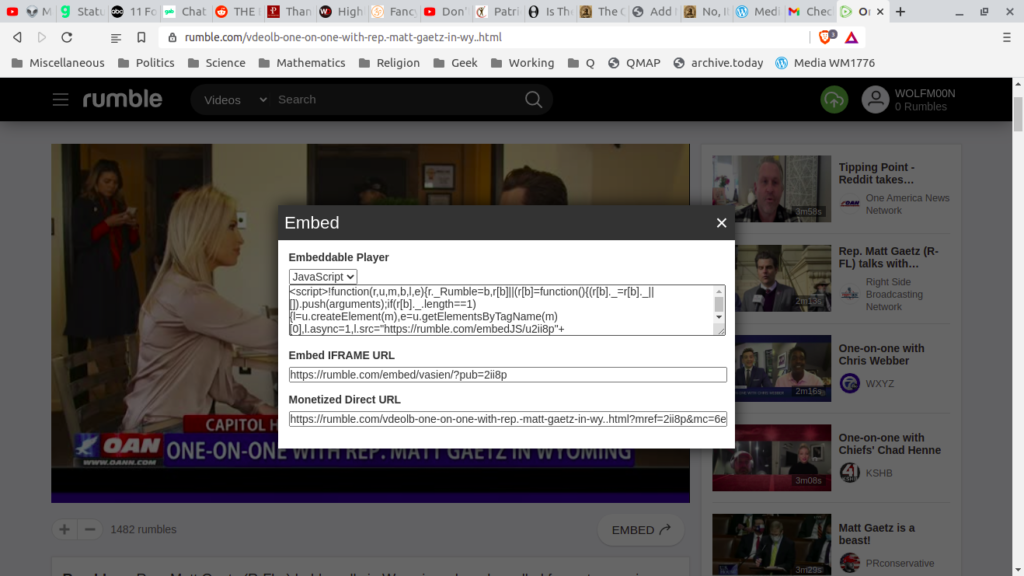
You want the top item – “Embeddable Player“. You are going to copy the code. However, you will note that it has a little drop-down label at the top of the code there that says “JavaScript“. You do NOT want that code. You want different code.
Click on “JavaScript” and select the OTHER code, “IFRAME“. It’s less code – more compact – and WORKS.
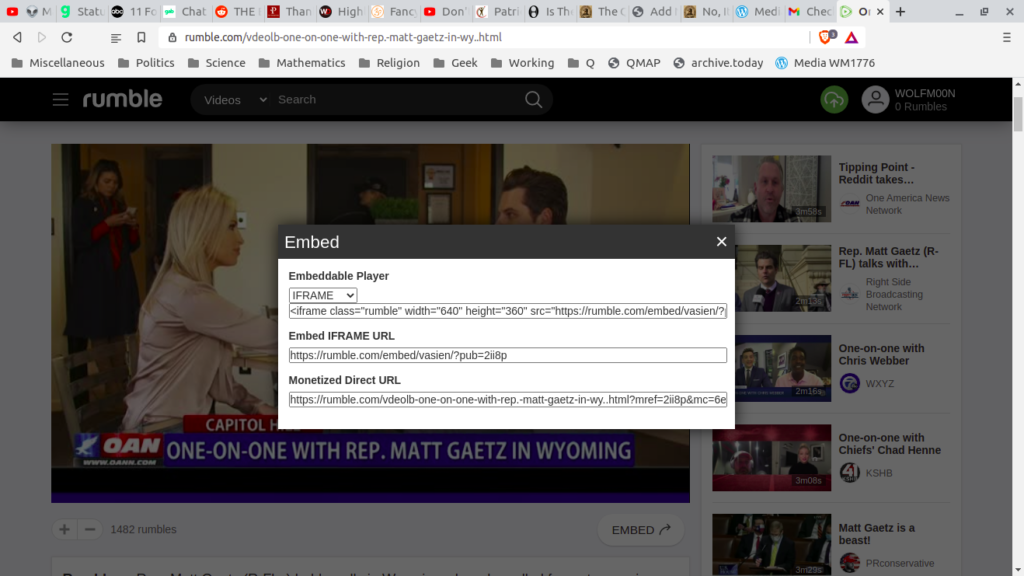
Now, it’s easy. Just click on that code under “IFRAME” to highlight it (it will DARKEN), and COPY.
Putting the Embed Code into WordPress Posts
To put the IFRAME code into a WordPress post, you need to put it into what is called a Custom HTML block. To get one of those blocks, start with a paragraph block, then click on the PLUS SIGN to get the little block-type-choice pop-up.
That choice pop-up will NOT have the type of block you want – you have to search for it.
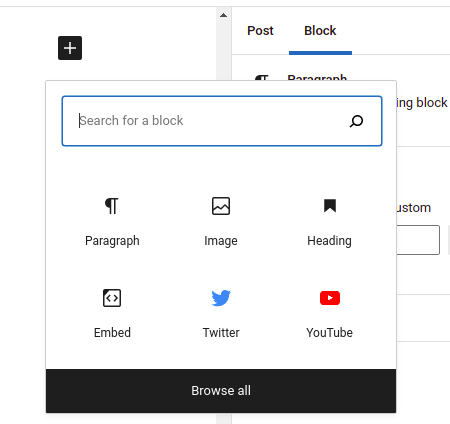
Type “html” into the Search widget in that block, and you will get the correct choice and nothing else – the Custom HTML block.
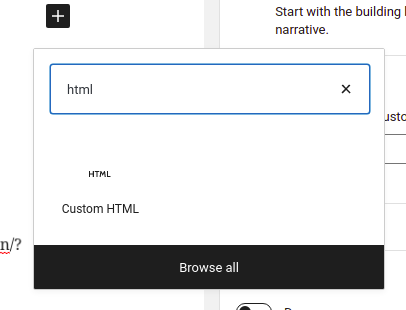
Click on the Custom HTML block choice. You will get the BLANK HTML block:
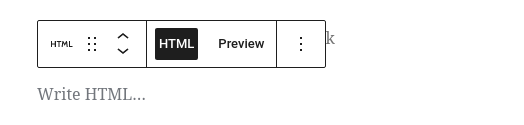
Click on the “HTML text line” that says “Write HTML…”, and PASTE the IFRAME code into that.
REPEAT – paste the IFRAME code RIGHT THERE in “Write HTML…”.
Here is the result, shown with a couple of FILLED paragraph blocks above, and one empty paragraph block below (sorry – it’s a bit confusing).
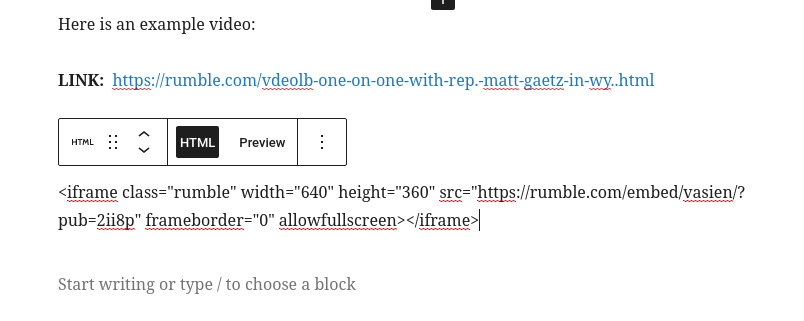
NOW – see how the block has two “view” selections – HTML and Preview? Click Preview…

That’s it! You’re done! The video will appear in the post, just like that.
Putting the Embed Code in WordPress Comments
If you are not an author but a commenter, then you will want to put the embed code – the IFRAME code – into a comment in WordPress.
Note that we are using the wpDiscuz commenting system with its Embeds add-on, which makes it easy and reliable to do HTML embeddings.
Here is the top-level comment box from wpDiscuz in WordPress.

Notice the “toolbox” at the bottom: B I U (etc.) which has 13 items.
- Bold
- Italics
- Underline
- Strike-out
- Numeric List
- Bullet List
- Block Quote
- Code Snippet </>
- Link
- Source Code { }
- Spoiler [+]
- Emojis
- Stickers
The TENTH item, Source Code, symbolized by { }, is what you want.
This item is a bit like turning your whole reply, temporarily, into a Custom HTML block.
Here is a partly worked reply.
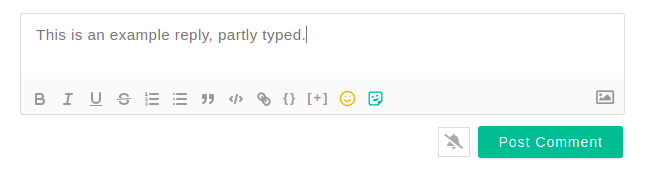
Now click on the { } Source Code tool.
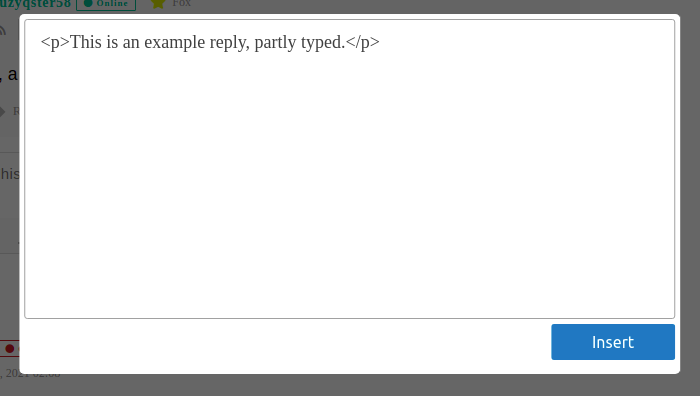
Now PASTE in the IFRAME code for the embedded video. Just do it at the very end. You can edit the result easily.
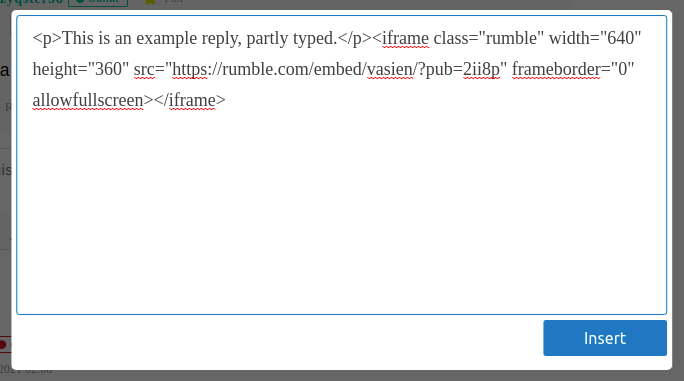
Click the “Insert” button, which PREVIEWS the video in the reply.
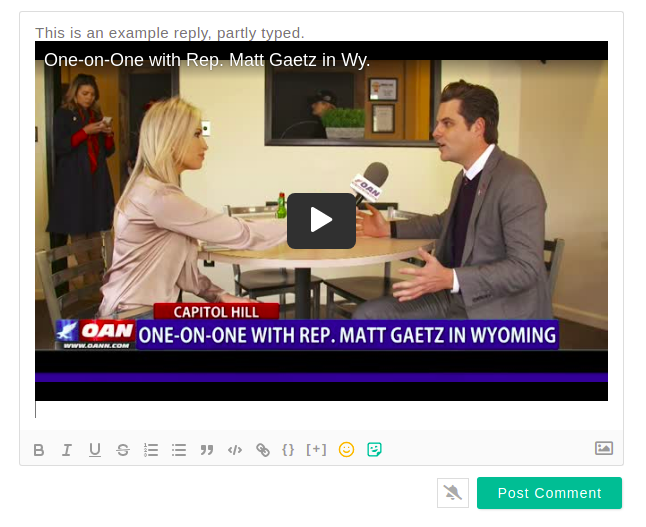
Note that the text is a bit close to the top edge of the video – this can be corrected by editing, and more text can be added before that extra spacing, and at the end.
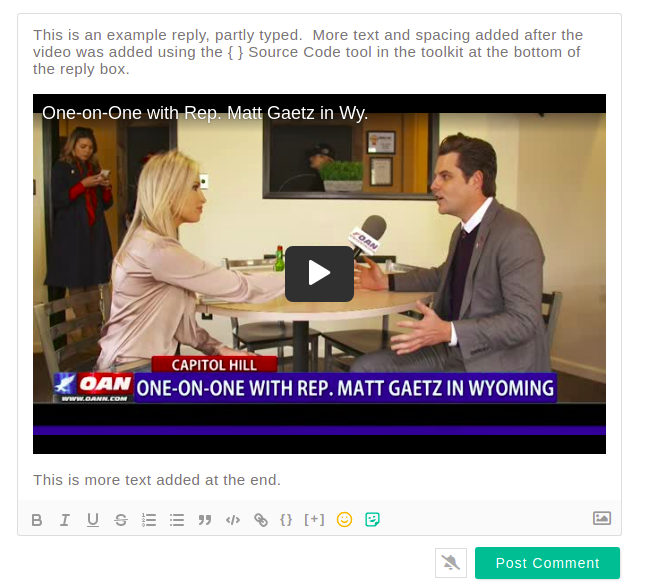
Now just post the comment by clicking “Post Comment”.
The text will be included below, as an actual reply.
That’s it!
Thanks and have a great week with lots of OANN and Rumble videos!
W







Here is an example of the reply above, as a reply to this comment.
This is an example reply, partly typed. More text and spacing added after the video was added using the { } Source Code tool in the toolkit at the bottom of the reply box.
This is more text added at the end.
If Matt Gaetz was blonde and was a preacher – he’d look like a second coming of Billy Graham.
Gaetz also speaks in short, powerful, memorable sound bites like Billy Graham did.
Interesting – I had not noticed that, but yeah.
Mark Levin has gone over to Rumble: https://rumble.com/MarkLevinShow
Rudy Guiliani is also on Rumble since one or more of his videos was banned at YouTube: https://rumble.com/c/TheRudyGiuliani
He’s still on Twitter and YouTube as well.
Thank you for these instructions! I’m going through them to try it, but I got lost at “paragraph block.” I don’t know where that is.
And if it’s the quote block I used here, the plus sign does not bring up the block-type popup.
Excellent – you are almost there.
The PARAGRAPH BLOCK is in WordPress POSTS (a.k.a. “articles”) done by authors. You can use that method to write a POST on your own blog, and then include a Rumble video.
You need to look at the OTHER item described – how to put it into COMMENTS. That uses the SOURCE CODE tool, a.k.a. { }.
Don’t use [ + ] – that’s the SPOILER tool. To use that to hide a nasty image, put the URL for the image in your comment, highlight the URL, click that tool, entitle the spoiler, and it will create a HIDDEN image in your comment, that has to be clicked to be seen.
Since I’m not an author, I have never written an article and don’t know how to do that. I signed in on the WP site. The only site I have listed there is this one (QTree), so I clicked on “Add New Site.” It started going through a process of choices, complete with fonts and graphics, and then a decision about how I wanted to pay (with maybe the first year being free; not sure). Is all of that required? Is adding a new site of my own necessary for me to be able to make my own posts?
I suggest that you back up and look at your goals. Before that, let me explain MY post here.
My goal is to help people add Rumble videos into content here.
That means adding Rumble videos EITHER into posts (as authors), or into comments (as commenters).
So you don’t have to do both – you can do EITHER ONE, or BOTH, if you are an author.
If you just want to add videos to comments, look at THAT SECTION of this post.
So the first question is, what do you want to do?
If you want to AUTHOR posts here, that is a different question. I’m always looking for authors here, but that is not only independent of Rumble videos in comments – it is now INDEPENDENT of whether you have your own (typically free) blog on WordPress. I used to NEED people to have their own blog, so that we could farm out IMAGE STORAGE to personal blogs, and save space in the media bucket at the old site (WQTH). Now, we have our own site with plenty of space, and there is no need for any of our authors to have a personal WordPress blog or other image-storing site.
If you are interesting in authoring posts here, just say so. That is easily set up. I’m always looking for authors, and always trying to get our existing non-daily authors to post stuff. But by the same token I’m not pressuring you, because authoring here is a commitment to learning WordPress deeply ON YOUR OWN and dealing with a lot of frustration (just ask any of our authors). The enemy strikes the AUTHORS here because they are a way to bring down the site that I cannot easily cover. I recommend a completely separate computer, with no personal or important information on it, as your “war machine” to post here, if you become an author.
It’s walking you through the process of creating your own site. Unless you want to do that…stop.
Wish it was bit shute instead of rumble. Cannot play rumble video.
I should point out that rumble wants to run scripts from:
rumble.com
doubleclick.net
googlesyndication.com
googletagmanager.com
imasdk.googleapis.com
and lijit.com
The latter is an ad network that is frequently cited as malware (do a search on it and most of what comes up is malware removal tips).
In addition, should you actually want to play one of their videos, it will call the video forth from something like [video src="https://sp.rmbl.ws/s8/2/_/d/6/v/_d6vb.caa.1.mp4" /]
This looks like something I’ll need a “browser in a box” to play (Docker container or VM).
Interesting — wp turned that last into a video I could see and play.
Here’s what I used — htt ps://sp.rmbl. ws/s8/2/_/d/6/ v/_d6vb.caa.1. mp4
And I didn’t even have to allow scripts from rumble.com…..
Although it throws up a NoScript block on the box and says “MEDIA: stuff“, I can then click on the box and tell NoScript that it’s ok, and it’s a playable video.
<Note — the MP4 format is a “container format”, like PDF or MKV, and can have sound, video, fonts, still pictures, titles, SAP, CC, scripts, and other things inside. That’s why NoScript throws up the warning.>
Yeah, that MP4 file is the ticket – those run directly in wpDiscuz.
Here is an “Embed IFRAME URL” from Rumble – let’s try that right here in a reply without anything:
https://rumble.com/embed/v9xvpj/?pub=2ii8p
And THAT can be rendered in a new tab and the page source reveals how the MP4 URL is snuck into existence without being obvious!
Zoe, could you play the video I put in my previous comment with “lijit.com”?
Thank you very much, Wolf, for the instructions. Have duly bookmarked.
My one attempt to play a rumble video simply hanged.
It was interesting, though, to see the times at the right hand side of the progress bar, to wit: NaN:Nan
(Now that there are two colons in the text of this post, that damn emoticon selector that pops up when you type a colon will probably dog me and cover what I’m typing.)
For those not aware, NaN stands for “not a number” and modern computers will type that out when someone divided a positive number by zero and tries to print the result (a much better result than core dumping).
You’re reminding me of a hiccup in genealogy when copying items from databases or some genealogy programs. Sometimes you’ll find an individual whose last name is unknown. Some programs indicate this as LNU. Well many genealogists will CAPITALIZE a surname to distinguish it from a given/Christian name so David JAMES & DAVID James would be 2 different names & the second way presumably omitted the comma between the surname & given name…
Anyway some people then assume that LNU is some very foreign last name spelling instead of an abbreviation for Last Name Unknown. That will lead researchers in a very wrong direction, that is unless the Unknown Last Name would turn out to actually BE LNU!
And there’s NMI (No middle initial.)
Wow. Thanks for this tutorial, boss!
This is excellent.
😀 👏
Thank you so much!
You’re welcome! Hopefully we’ll get away from evil YouTube much faster this way. The more views Rumble gets, the more people will use them.
Not only did I find Rumble’s reliable embedding to be useful for Rumble videos, but this method explains how to get it working for everybody else, too, when a simple URL won’t work.
Get their HTML/IFRAME embed code (step 1), and follow either step 2 (posts) or step 3 (comments).
Yes! I’ve been trying to stay away from evil GoogTube.
Having trouble again with ‘Save Draft’ in creating a new thread post.
I stumbled upon a workaround last time…and now I can’t remember what I did.
🙄 😖
Try taking the period off the tag “Joe Biden Didn’t Win”. I’ve found that any kind of punctuation messes up tags and tags often mess up saves.
Okay, I’ll try that.
Gab chat is down on the main site – only the separate chat at chat.gab.com is available.
Bummer.
Last time I tried, it wouldn’t let me in.
😩
I think we’re kinda screwed into conversing on this thread, but it’s low on comments, so might as well.
Sorry, boss. 😕
They’re evil. Fucking ChiComs and Bidenazis.
When I look at that draft, there are NO CHANGES.
Yeah, I keep getting a red popup bar across the top that says “Updating failed”.
And the “Saving” thing in the upper right toolbar is pulsating…like it is trying to work.
Yeah, that’s not good.
Here is an idea. And you have to do it WHILE VIEWING THIS SITE. In one tab, click on Write to generate a NEW post. Wait a bit – it will say it’s not working for 5-10 seconds, and then you will get a new post.
Then COPY AND PASTE INTO IT, and SAVE THAT. Then add the other stuff. You can copy the entire changed post into that new post, except for the title – do that separately. Save all that, then add the other stuff.
That’s the problem, though…
I can’t “Save all that” in a new post on this site.
OK, I give up. Put it all into a comment with PMTW in the top, on this page, and I’ll type it in.
Ugh…okay.
Sorry this is happening.
It will take me awhile because I just got started composing and rounding up stuff.
OK – I’ve taken over the post, and am changing the date, etc. I will save it – see if you can access it in about 5 minutes.
Cool…yeah, I see that.
OK, I’m out of it. See if you can edit it now.
I can edit but I still get the “Updating failed” red bar…and the “Saving” feature is pulsating.
😕
Yeah, give up. PMTW. All the text, URLS, special instructions.
Gonna try one more thing…if that doesn’t work, then I will do the PMTW solution.
Sure – try whatever you want! PMTW always works. They can’t bust that without cutting off commenting completely.
I tried going back to an old post, copied it, started making changes…
Still getting the red bar with “Updating failed”.
Arrgh.
Yeah, something is up.
Can you make an inconsequential change to an old post? I’ll bet you can’t.
Nope…not so far.
I can make changes but they don’t Save.
Yup. Give up. Not worth the time. PMTW and I’ll look for it tonight.
Will do.
I will still try to figure out what I did last time.
But if nothing works…then I’ll do the PMTW post.
I did some killing of the posts last time, but I don’t think that was it. You ended up saving multiple copies that were exactly the same. It was bad. Not sure what worked, but nothing I did. We have to save energy. Just send one big-ass comment and I’ll do the rest!
Okay.
You’re right, this is a pain in the butt.
One big-ass comment coming up.
Got your comment – will start editing now.
Done and scheduled. There is an annoying small vertical space after one image that I cannot remove, but otherwise it looks awesome.
Thank you so much, boss!
🥰🤗
Yikes, I wonder if that will bung up my titles where I use the centered dot as a year/month/date separator.
I get into states where it won’t save, but usually, if I just reload it will then tell me there’s a newer version than the one I’ve saved and I can just accept it and proceed. On Friday, though, I wanted to make changes to the opening text. All that I just described did happen, but some of my work had not been saved even to the alternate version…fortunately before reloading I had done a quick copy-paste to Mousepad (the Linux answer to “notepad”).
Yikes. Sounds like we are ALL engaged in nasty workarounds.
When the inability to update used to hit me (on the old site), I usually tinkered with the document itself to save – most often by reloading the feature image from the media library, but sometimes deleting a new tag, etc. Didn’t seem to be much rhyme or reason to why these particular “changes” worked, but they did – for me.
I can use the old ‘Write’ format on the old site…and it works perfectly.
‘Save Draft’ is working like it should.
Problem is, I don’t know if it will post Here on the new site.
😕
Also…it still has the previous credo line that overlays in the header, the one about “deep knowledge of the number 17”.
Wait – was that the trick? Logging into this site using the login link in the sidebar?
It’s not what I did last time, as a workaround, no.
But I’m not sure I understand what your referring to, sorry.
You can log out of this site using “Log Out” at the end of the right-hand sidebar. Then log back in, but pick the bottom option (email and password) rather than WordPress ID. They’re probably the same thing, but the point is that you are logging DIRECTLY INTO THE SITE ON EPIK.
Ah.
No, that’s not what I did.
Just now, I used an old saved link to the Edit function on the old site.
Opened up a new thread post.
UGH. Not sure that will do anything but post on the old site.