We really are quite spoiled. As Americans, we’re not used to a politically correct culture and we’re more apt to voice our opinions…… free speech, right? At Q Tree, we practice free speech but citizens in most countries don’t enjoy the same kind of liberty. Two days ago, MAGA Mom began an interesting discussion on the threats to free speech and censorship of conservatives. Her post is worthy of its own thread.
From MAGA Mom:
More on the Social Media “changes” and “updates” … ie systematic guards against conservative success and effectiveness on social media and the internet in general. This is such an important topic that, after reading what was posted here the last two days, I spent most of the morning thinking about it.
What has surprised me to some extent is the success of the leftists at purging conservatives and establishing bias practices against them not just on social media and search engines but of all platforms and even businesses such as banks shutting down accounts of conservative organizations and even conservative businesses and now, it seems, WP. They already used these methods in the “news”/MSM, entertainment industry and on college campuses as well as rewriting history and silencing conservatism in school curriculum across the nation.
We have seen the increase of silencing on social media, search engines and the internet in general coming pre 2016 but the speed is greatly increasing and although encased in Orwellian, leftist/globalist double speak, is clearly targeting Conservatives and seeking to limit grassroots movements driven by the citizenry of the US.
We should not at all be surprised for the following reasons:
1) The social media and internet companies are staffed by majority leftists as seen by their ideologies and contributions
2) They contribute to leftists politicians
3) They have suppressive work environments, persecuting and purging conservative employees – if they think it is ok to do this to employees/coworkers why wouldn’t they think it is ok to do to unknown strangers across the web?
4) They work with repressive, socialist, far leftist and even communist countries around the world, obeying their laws and cooperating with horrific human rights abusers, then applying those same censorship rules to the free citizens of the US
5) They not only work with and emulate these communist countries, they Invest in these countries and Receive income from these countries!!!! Their corporate life is now dependent on these countries!! They have voluntarily become subservient and dependent. They are now of questionable loyalty to the US, to US citizens and to our God given freedoms as explicitly stated in and thus protected by our Constitution. At best they have dual loyalty and can be used by our economic competitors and even national enemies. At worst, and sadly this seems to be true at times, they are voluntarily assisting our economic competitors and national enemies against us.
6) They have a proven track record of working against freedom of expression, private citizens speaking up and organizing in conservative grassroots movements and suppressing conservative voices via their “rules”, biased searches and manipulation of likes, rankings, etc. They were Already leftist biased and it wasn’t enough. This is not new – its just more of what they were already doing!
7) And the most important reason that we ought not be surprised by this is because they explicitly told us they were going to work very hard and diligently to do exactly what they are now doing! After the 2016 loss, there were many articles analyzing the damage caused by the policies in place in social media and internet search engines, etc., that either inadvertently helped President Trump win or did not do enough to stop him, and the citizens of the US in their grassroots efforts, from winning. They vowed to change purposefully to work against such success by conservatives, private citizens and President Trump in 2020 and beyond.
And now they are doing just that! When our enemy shows who they are and states what they intend to do, we ought to believe them!
This morning I have gone back and reviewed what they were saying directly after “their” loss (and, yes, most of the owners, their employees, the MSM, the “journalists” covering the Dem loss (v. GOP win) and the role social media played in 2016 viewed it as a personal loss, a defeat, that they as employees and companies had failed because the election was “lost”. What is happening is exactly what they promised the followers and voters on loonely left and of the dangerous dems that they would do.
For those interesting in digging, in reminding ourselves of the background and how we got here as well as insight into where these companies are going, here are a collection of articles that I have read/re-read this morning examining fake news on social media (interesting what some consider fake news) and the role of allowing all voices onto social media.
Most important:
Google was already doing they could, both as private citizens, as employees with google as their tool and as a corporation, to get Hillary elected/defeat President Trump
https://www.zerohedge.com/news/2018-09-10/google-was-working-get-hillary-clinton-elected-silent-donation-according-leaked
and 2ndly, this election effort and the vow to do “better”, ie defeat conservative voices online and defeat them in elections, is show in their corporate setting
https://www.zerohedge.com/news/2018-09-12/panic-and-dismay-leaked-video-reveals-distraught-google-execs-grappling-hillary
and more insider view of google employee thinking
https://dailycaller.com/2018/11/29/google-censorship-conservative-media/
2018 article proving google bias
https://www.businessinsider.com/trump-news-google-search-results-2018-8#when-searching-trump-north-korea-youre-served-with-several-opinion-columns-rather-than-straight-news-stories-google-marks-them-with-the-word-opinion-3
https://www.theguardian.com/commentisfree/2016/apr/03/donald-trump-internet-success-twitter-us-election-media
https://thehill.com/blogs/pundits-blog/technology/306175-trump-won-thanks-to-social-media
Notable quote from the below NPR article: “It’s too late to fix these problems for this election, but a look to the social networks of tomorrow might offer some hope.”
https://www.npr.org/2016/11/08/500686320/did-social-media-ruin-election-2016
They all knew what an important role social media played. Another thought: Maybe social media was a reflection of the populace thoughts v. playing a role in shaping them? Maybe leftists leaders just hadn’t talked to or heard from those outside of their bubble so clearly and loudly before social media made it possible for flyover country to be heard?
https://www.wired.com/2016/11/facebook-won-trump-election-not-just-fake-news/
This is a study that is more of a “deep dive”. I would like to know the criteria they used to define “fake news” as I saw MUCH more fake news geared toward smearing President Trump than Hillary
Quote from the study’s conclusion: “both Facebook and Google are removing fake news sites from their advertising platforms on the grounds that they violate policies against misleading content. Furthermore, Facebook **has taken steps** to identify fake news articles, flag false articles as “disputed by 3rd
party **fact-checkers**,” show fewer potentially false articles in users’ news feeds, and help users avoid accidentally sharing false articles by notifying them that a story is “disputed by 3rd parties” before they share it. In our theoretical framework, these actions may increase social welfare, but identifying fake news sites
and articles also raises important questions about who becomes the arbiter of truth.” (emphasis added, citations removed for smoother reading)
https://web.stanford.edu/~gentzkow/research/fakenews.pdf
Hillary and many other “leaders” have pushed for more censorship on social media as gateway points out and as was already happening in 2017 & 2018
2017 (Yes, from daily wire, yuck, never trump and fake newser himself from Trump campaign of ’16 but this is a fitting article)
https://www.dailywire.com/news/17052/hillary-blames-social-media-and-trump-followers-joseph-curl
2018
twitter.com/HillaryClinton/status/968321022427652096
https://www.thegatewaypundit.com/2018/02/hillary-clinton-blames-social-media-loss-calls-censorship-2018-elections-twitter-responds/
Lastly, a leftist take on the censorship, claiming it isn’t biased because the purged were just breaking the rules. To that I say, yes, they were breaking the rules but are all rule breakers being equally purged? If leftist and conservative rule breakers are not being equally purged, held equally to the same rules then it IS anti conservative bias!
https://www.thebipartisanpress.com/law/dont-blame-liberals-and-democrats-for-social-media-bans/
So what we Do and how do we politically fight back and how do we insist on the market place remaining open to conservatives and conservative ideas?
__________ End to MAGA Mom’s post.
From there, Aubergine, SingingSoul, Scott467, Wolfie, many others chipped in with great ideas.
Thought it might be time for us all to address this issue. I recall how we all felt, before President Trump decided to run, after the Romney loss. We felt alone. Living in the years of the Obama Admin, we felt like the world was upside down. Was everyone crazy? President Trump’s run for office was successful, in part, because we realized we were not alone. We found our voice……
…… and we will never be silenced again.
“We do not believe any group of men adequate enough or wise enough to operate without scrutiny or without criticism. We know that the only way to avoid error is to detect it, that the only way to detect it is to be free to inquire. We know that in secrecy error undetected will flourish and subvert.” –J. Robert Oppenheimer










Reblogged this on RedLegLeader Blog and commented:
“…we were [and are now] not alone. We found our voice……
…… and we will never be silenced again.”
Pay very close attention to this important research.
Link to original conversation for folks who want to see original discussion/replies, etc.: https://wqth.wordpress.com/2019/06/07/dear-maga-20190607-open-topic/comment-page-2/#comment-168217
Thank you, GA/FL!
Big TY GA/FL and Daughn. Been out of town for a couple days and missed it. thx
Just to augment some great information, another way “they” can effect communications: bandwidth outages. Found this handy site to check and see what’s up in that arena.
https://istheservicedown.com/problems/att/map
All the search engines are so biased against conservatives and post first and sometimes only the most negative, unflattering photos and memes about President Trump and his family, staff, and other conservatives.
The alternative health practitioner sites have gone missing in the search engine results, leading to more than 50% loss of income in some cases. THIS IS #WAR.
To all regressive, leftist filth and scum everywhere….
http://weknowmemes.com/wp-content/uploads/2012/01/the-more-you-tighten-your-grip.jpg
LOL I had the Youtube video already queue’d up!
President Trump swatted Twitter about its biased censorship this morning:
Yep you don’t give away free accounts to everyone without restriction (beyond normal ToS) and then change everything and tell people they can’t use your service!
It’s called Bait and Switch!
You can’t promise the public free coffee and then tell people that their “type” isn’t served!
I sense harsh FTC action in their future!
Justice demands Twitter be prosecuted, fined, made to correct their jackbootedness. This ain’t Øba$+4rd’s administration now!
Funny, I had just finished responding to this jerk in the comments harassing someone else’s reference re Parler. I’d guess he may respond with, “they violated terms, blah blah.
I need a compilation of all the filthy leftists that Twitter allows to violate the terms. They want to ban people then they should be consistent about it.
False accusations – a common technique to attempt to stifle your viewpoint. Maybe to get you to try to disprove their accusations rather then drive home the fact that Twitter and Company are using strongarm tactics to censor all the Deplorables they can.
And, yup, they’re great at name calling, too.
Lol, all I got back was a “Bless your heart” I told him “Thanks, you too”
“Bless your heart” and “Well, isn’t that special” are a couple more techniques to use as you exit the discussion, but they really feel good to use when you’ve encountered a true blithering idiot.
Indeed. I really never feed the trolls but his post was just too ridiculous
I really like when you put out some information that things aren’t what they seem…
…and they say “Don’t you care about…?”
They’re programmed to ask the question. It’s always phrased to make you look like a sleaze bag.
Sadly, this is the classic diversion technique. Yes, they’ve got people well trained.
Instead of looking at the facts of the report, people have become accustomed to question the motives of the messenger.
It’s a brilliant but highly deceptive diversion, forcing the messenger to defend his own character rather than address the content of the message. It’s also logically fallacious.
“Don’t you care about the victims?!!?!?”
It’d be informative to find and post a fairly complete list of diversion techniques.
Here’s a start –
https://thoughtcatalog.com/shahida-arabi/2016/06/20-diversion-tactics-highly-manipulative-narcissists-sociopaths-and-psychopaths-use-to-silence-you/
I’d love to see that as an analysis of leftist behavior!
No kidding. A list of informal logical fallacies would be a good start! 😂
“BAD FAITH ACTORS”. That is what we are on Twitter!
The thing is, Twitter INDUCED THE BEHAVIORS IT CRITICIZES. Very Alinsky.
The reason it’s called “socialist media”!
I went and read all the comments on that tweet and came to the conclusion Obama is shutting down our voices from his bunker.
FEAR thats all this is, they know they cant beat us.
Twitter just got its “Parler warning”.
And, hand in hand (go away, Joe!) with censorship goes CONTROL. Mind and thought control.
And, if you thought Netflix was just a collection of crummy videos, a “Welfare Plan” and platform for the Øbozos, and a means of extracting every last red cent from hapless viewers, here’s some information that may give you pause. Especially with regard to MMC, MK, and the proles being used as human lab animals:
VC’s Conclusion is especially prescient:
Fictionalization. They know that real MK stuff is going to come out, and they’re fictionalizing for positioning.
I’ve said it before. Hey, I’m over 50 and Black Mirror is the only show I’v ever turned off…… because it was too creepy. Never should have been broadcast.
This needs to be a specific prayer target. To block the payload of defilement and save the generation that orients to this darkness. May it spectacularly fail Dear Jesus.
You’re right. Yes. These people need help.
It’s that bad.
These large scale actions to censor conservative viewpoints are very important and, somehow, need to be addressed and stopped.
A 2nd cousin of these large scale attempts can be seen on almost any blog. That’s when posters use techniques to stifle your viewpoint. For example –
Ridicule. Rather than make a thoughtful response, the poster uses ridicule (commonly LOL) to indicate that your viewpoint merits humor.
Overreaction. The poster makes accusations of an emotional overreaction to a topic, even though your viewpoint is devoid of emotional language.
Causing trouble. The poster makes accusations of your viewpoint being the cause of discord on the blog.
I guess it’s just a sign of the times to see these techniques used on blogs across the internet, but it’s unfortunate to encounter them in a blog that promotes free discussion.
A long time ago I had the realization that winning is not winning “that my strength is my weakness and my weakness is my strength”. .
What I am trying to say is when in argument or making a point and when one notice the other is so set on their point let them.
We are so conditioned in our culture to compete to make our point win and to be right.
We can stand our ground without running against a wall that liberals set up as argument.
I ask liberals questions “where did you hear this and who is telling you this info? I want to learn because I love this country.” Take them of their game and disrupt them by not playing the game they are paid for.
Just some food for thought. One cannot convinced person who does not want to be convinced and if these people across the Internet are paid nothing we say changes anything.
I say to myself “you want to win go chase yourself.”
There are lots of good techniques out there. A few I use on Twitter:
1) Never take offense when they call you a name. Never! Ignore it or use humor, over and over if you have to.
2) As noted, ask them to back up their rhetoric with links/references to their assertions.
3) Provide counter evidence to refute the lies.
4) Be assertive but humble.
5) If they speak the least little truth, acknowledge it.
6) You don’t have to argue every point they bring up. Pick one point that you can hammer home and win that point. Then go on to the next, if needed. You will know when you have won a point because they will deflect onto something else.
7) Don’t hesitate to point out their name-calling if it gets bad. Just don’t get angry. I get called old a lot and I will just laughingly accuse them of ageism or tell them they are fat shaming, whatever the insult is. It IMMEDIATELY puts them on the defensive because I use their ideology against them.
8) If somebody calls me a bot I #Instablock on Twitter. I heard they do that so they can report you.
9) I am very careful with LGBT because they tag team and do everything they can to get you to say something they can report you for. You are really dealing with the demonic so be careful of how you phrase things. BTW, they will use same sex marriage to bludgeon you with their arguments about how legal and therefore moral homosexual behaviour is. I humbly counter with the fact that a legal state does not a moral state engender. Ticks them off to no end. 😊
10) Know when to withdraw. If you want to end an interaction just do so. I often say things like, “Well, thanks for the discussion. Hope you have a good evening, or something like that. I sometimes say, “I’m grateful that we were able to get our point across in the public sphere where lots of people can see it.”
GrandmaInTexas has done this before.
It keeps me sharp. 😊
Carl–LOL😂 Just kidding!! That’s what I love about being here…The Ridicule, Overreaction and Troublemaking simlpy don’t exists here…I wonder if part of it is that since many have experienced being on the bad end of the above, we are more sensitive to others..Just a thought…
What really struck me was what sounds to me like a little ole fashioned sedition and possibly treasonous activities
“5) They not only work with and emulate these communist countries, they Invest in these countries and Receive income from these countries!!!! Their corporate life is now dependent on these countries!! They have voluntarily become subservient and dependent. They are now of questionable loyalty to the US, to US citizens and to our God given freedoms as explicitly stated in and thus protected by our Constitution.”
Say what!?! 🤨
Censorship is just another word for Alinsky marginalizing and silencing tactic.
https://twitter.com/BigJoeBastardi/status/789291531261779968?ref_src=twsrc%5Etfw
I think this “Beware the Useful Idiots” eight levels to create a social state has been shown NOT to be an Alinsky product. Those eight levels certainly aren’t among his rules for radicals.
Thanks for the heads up, BC!
Yes, and the DIRECT TEXT (or anything close to it as a QUOTE) is not in Reveille for Radicals, either. Moreover, the “8 items” are written MORE in the style of analysis of communism in general – more like Skousen’s “The Naked Communist” – and NOT in Alinsky’s style.
The original article seems like a conflation – not helpful. Seems a bit DISCREDITING.
Skousen was a great analyst of communism, and has a great analysis of the various goals.
It’s very eye-opening to read THESE links – an analysis of Alinsky and Hillary, AND more emphatically the text of Reveille for Radicals.
https://www.washingtonexaminer.com/want-to-understand-hillary-clinton-read-saul-alinsky
https://archive.org/stream/1946SaulAlinskyReveilleForRadicals/1946%20-%20Saul%20Alinsky%20-%20Reveille%20for%20Radicals_djvu.txt
To put a finer point on it, the TRUTH about Alinsky is way more shocking than the 8 points, and if you read it in these two links, you will be a momentary mouth breather, jaw dropped. Alinsky argues for some very nasty tactics in Reveille for Radicals. Clinton (the other link) seems to want to USE Alinsky tactics, but to keep people from seeing it.
What I find amusing is the our POTUS is taking those Alinsky rules and using them against the left. Such as, “Pick the target, freeze it, personalize it and polarize it.” He does that with his nicknames, such as Crooked Hillary and Low Energy Jeb. And he has definitely done it with the Fake News media.
And don’t forget Pocahontas!!! 😀
HA!
“CROOKED!”
I still laugh at that – when “Crooked” turns into her 1-word name, like her “endearing” first name.
It never gets old!
A faculty at the University in Town teaches Community Involvement curse using the Alinsky book.
The course was never intended for that. My husband taught that course for years in Engineering Technology and used Classical books to help shape ethics for students. Universities are going left and those in charge are hippies from the sixties.
We wonder where these kids get their ideas? We wonder why the changes to the left .
How many people are now afraid to refer to Jenner as “he” for fear of being ridiculed, banned, etc.? For me, this quote connected a lot of dots. It’s how they are using social media to force people into remaining silent.
Vigilant Citizen has an article and background analysis on this, as well as what else the Satanic globalists are trying to do with our children (and us):
https://vigilantcitizen.com/vigilantreport/the-exploitation-of-drag-kid-desmond-is-amazing/
And Kinsey was a poor “scientist”, a pervert, and a pederast. Yet he was worshipped by the left as an expert and forward-thinker, “freeing” us from the supposed shackles of Puritanic thought… 70 or so years ago…
Good article. It points out things that are hiding in plain sight with regards to an elite agenda that is so evil and demonic it boggles the mind.
In actuality in Communist countries what is called deviant behaviour is not tolerated. These people will be in to a rude awakening.
Also if they think they can just flounder not work they will get a reality check.
They also find out unless they perform in top of their classes they will not get free University and they have to tow the party line. That is why I believe Merkel is the Trojan Horse commie. Her family had to be in good standing in the communist Party.
Sometimes they will not be able to select their profession the party does that for them.
I could go on and on.
Sadly most people have no idea because the propaganda is so enticing..
AMEN!!!
Here is what the Useful Idiots can expect from their masters — straight from Fabian co-founder George Bernard Shaw. (It is no wonder these quotes are repeatedly removed from the internet.)
http://westside912.wordpress.com/2010/09/10/the-real-george-bernard-shaw-–-fabian-socialist-and-hitlerian-advocate-of-mass-murder/
Amazing Polly addresses Censorship
https://www.youtube.com/watch?v=-f6EFosECF0
Anybody up for LIBERATING CANADA? 😉
Amazing Polly addresses Censorship here also
https://www.youtube.com/watch?v=4WhEicetwVY
Elizabeth Carter
“Amazing Polly addresses Censorship here also”
____________________________________________
What Polly said about honey conservatism is right on. We show it the way we live and what we do and how we conduct ourselves.
Phone conservative politicians need to be ferried out before they hit Congress or Senate or local government.
We had to many fans we have seen them in action in DC. Not what they say but what they do needs to be scrutinized by us voters.
Correction: Phony conservatives not honey
Sometimes I think auto-correct…or spell-check…or whatever it’s called is performing its own devious form of censorship.
My alter ego “Bad Wolf” would love to write that program, knowing that it can be written, and wanting to prove it. But Good Wolf gives Bad Wolf a globalist thigh-bone to gnaw on, and all is well.
I’m sure that you would blow that house down…
Great post. Not done with it, yet. Am at 26 minutes into the google freakout video. Really interesting! Going back now to finish. Thank you. Yinz do great work.
We are not the only ones thinking of this issue:
https://www.theepochtimes.com/another-way-google-manipulates-votes-without-us-knowing-a-go-vote-reminder-is-not-what-you-think-it-is_2754073.html
https://www.thegatewaypundit.com/2019/06/you-are-making-a-giant-mistake-trump-warns-tech-giant-twitter-on-censoring-conservatives-when-do-the-lawsuits-begin/
https://www.thegatewaypundit.com/2019/06/dennis-michael-lynch-and-the-gateway-pundits-jim-hoft-how-social-media-giants-silence-conservatives/
I want as much helpful insight into Google as possible.
They don’t have a “data lake” – they have a data ocean.
They have the best AI on the planet. I’ll give you a tip: They didn’t develop that technology to give it to you for free in a search engine.
Their self-proclaimed mission is to “organize all the world’s information”.
Consider what “all” means.
It’s sure is nice that they want to organize it – it makes it sound like they are the world’s digital librarians!
But to what end? Ask the W’s questions: How? For Whom? Where? When? Why?
Start thinking about the answers to those questions and you’ll really start to wonder.
For instance, why is Google working so tightly with China that you can’t tell where Google ends and China begins? Or maybe the real question is, is there any meaningful difference?
Think about the Google employees that don’t want Google involved in U.S. Defense contracts.
… what other contracts is Google involved with then that the employees aren’t speaking up about? Or even worse, aren’t even remotely bothered with the ethics of?
Ask the right questions…
Posting this here… TAG: PRIVACY, SECURITY, GOOGLE
[Megathread] Cutting Google out of your life [2019]
Reposing from here:
*https://wqth.wordpress.com/2019/06/14/dear-maga-20190614-open-topic/comment-page-1/#comment-173296
See also the Reddit wiki page:
*https://old.reddit.com/r/privacy/wiki/de-google
Elsewhere I was asked my recommendations on VPN services, and how to mask an IP address to protect against doxxers, criminal actors, and activists. (Be advised: Nation-state actors can and do circumvent VPN controls to get IP information.)
I don’t usually post a lot about VPN services, but…
If you can’t decide what you want,
If you aren’t trying to do anything really crazy,
If you want your IP address protected,
If you don’t want your device to run slow as molasses,
…then the free ProtonVPN is probably your best bet: https://protonvpn.com/
The free version will allow you unlimited b/w on a single device, and will be sufficient for most casual browsing needs here.
That’s the short answer.
The longer answer is that you need to do research on VPN providers to decide what will work best for you.
Do NOT use Tor as a VPN provider, period. This is my opinion as a cyber-security professional, my advice to a friend, and frankly my advice even to people I don’t like much. Tor is a Pandora’s Box of pain, ripe with compromised and malicious end-nodes run by nation-state actors, criminal gangs, LOTS of U.S. I.C. orgs (the good guys, but they’re still tracking activity) and plenty of baddies. Injected javascript and malware is commonplace. Plus I don’t care for Tor much since is was one of those strange DARPA creations. Just don’t do it.
The information below is FYI ONLY. This is a thread about censorship.
I do not advocate for p1r@cy. Many reasons. Just don’t do it.
However there is common ground in techniques between p1r@cy of software versus circumventing censorship – namely, trying to get communications that a System or Authority has placed technological limitation on to flow freely.
The internet routes around censorship, treating it as an outage.
If you find yourself in a position where you need to route around a censorship wall, or just want more information about selecting a VPN, you may find this helpful as a pointer to get you started.
From *https://www.reddit.com/r/Piracy/wiki/megathread
bookmark
So you’re looking for a new VPN…
Kim Crawley
Cybersecurity writer at Cylance, Venafi, Tripwire, AT&T Cybersecurity
June 12, 2019
https://www.peerlyst.com/posts/so-you-re-looking-for-a-new-vpn-kimberly-crawley
7 VPN Scams You Need to Avoid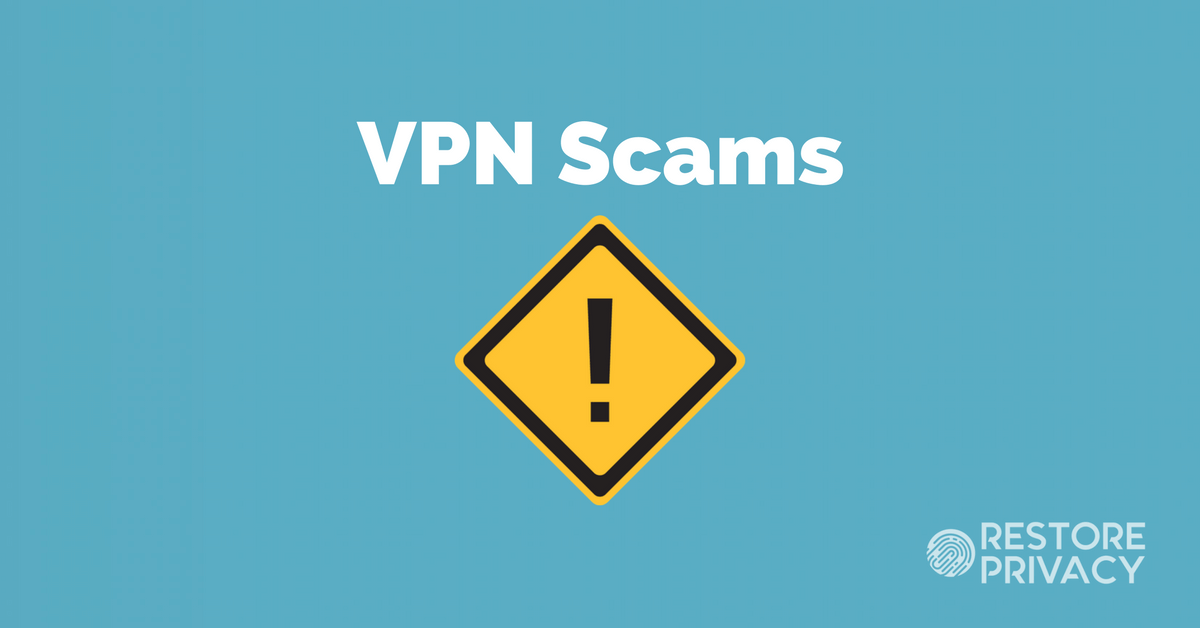
JANUARY 19, 2019 By SVEN TAYLOR
https://restoreprivacy.com/vpn-scams/
#1 Lifetime VPN subscriptions
#2 Free VPNs
#3 Shady VPN apps
#4 Fake VPNs
#5 Bogus VPN claims and features
And, be sure to test your VPN to ensure it is performing the service it says it does.
#6 Reviews, testimonials and comments
#7 Third party sales websites
Watch out for VPN scams in 2019
Bookmarking again.
I think we found Michael’s specialty.
So happy!
lol thanks 🙂 I’m intending on posting more useful things but I’ve been buried with work and travel, and by extension family needs.
That’s okay, PLEASE don’t tell anyone.
I want to be in line………. first, for help.
Ahh I got it – I’m the free tech support! 😉
Yeah, but I will repay in kind with pie.
Best VPN Services for 2019
JULY 6, 2019 By SVEN TAYLOR
https://restoreprivacy.com/best-vpn/
Best VPN Services
#1 *ExpressVPN.com
#2 *Perfect-Privacy.com
#3 *NordVPN.com
#4 *VPNArea.com
#5 *VPN.ac
#6 *VyprVPN.com
#7 *ZorroVPN.com
This site has a listing of tools broken down by operating system or application for avoiding excess surveillance.
https://prism-break.org/en/
A couple of points:
The site is very pro-Tor and I2P; I’m very hesitant to use either of those for casual browsing as I posted in a separate comment. I2P has never been fully audited and can be assumed to have serious data leakage. Nation-state actors no doubt have the goods on that network.
This list focuses primarily on PRISM and NSA technologies that were leaked by Edward Snowden. It is my opinion, and the opinion of others here that he was primarily a compromised tool manipulated by China, and a former CIA operative. He is not the great hero of privacy that he portrays with his public mask. Information leaked by him is therefore a distorted picture of nation-state surveillance capabilities and how they are used. Be warned.
You’re scaring me but in a good way.
Some people recommend using a different web browser for different types of web sites so that they don’t share cookies or tracking information.
If you need a browser only temporarily, consider using a Portable Web Browser that doesn’t require installation.
*https://portableapps.com/apps/internet
You can easily download then delete it without leaving traces on your desktop.
A short list of web browsers:
FireFox
*https://www.mozilla.org/en-US/firefox/new/
FireFox killing “unapproved” extensions like Dissenter, good comment: *https://chiefio.wordpress.com/2019/05/08/p2p-social-networking/#comment-112003
Brave
*https://brave.com/
Privacy minded web browser, blocking ads and website trackers.
Dissenter
*https://dissenter.com/download
Built on Brave with blocks on ads and website trackers. Natively supports Gab’s Dissenter platform.
Vivaldi
*https://vivaldi.com/
A browser designed to give users more control over the features of their browser, a significant improvement on Chrome’s spartan interface. Modeled on the original design philosophy of Opera before the switch to the Chromium engine.
Opera
*https://www.opera.com/
Opera now includes a free VPN service to allow encrypted access to websites. Opera switched to the Blink engine of Chromium and lost many features in the process, and the Opera Software AS, a Norwegian company, is now Chinese owned.
Comodo Dragon
*https://www.comodo.com/home/browsers-toolbars/browser.php
A privacy based browser based on Chrome released by Comodo, Inc. Warning: This browser is sometimes categorized as adware – if you aren’t careful, it will install Comodo’s AntiVirus product on your computer when the browser updates.
Comodo Icedragon
*https://icedragon.comodo.com/
A privacy based browser based on FireFox released by Comodo, Inc. Warning: This browser is sometimes categorized as adware – if you aren’t careful, it will install Comodo’s AntiVirus product on your computer when the browser updates.
Palemoon
*https://www.palemoon.org/
A fork of FireFox 28 that includes compatibility with older FireFox plugins, and remains highly customizable. It has been criticized for its aging code base however the application is maintained and security fixes are released regularly.
Basilisk
*https://www.basilisk-browser.org/
By the same developers of Pale Moon, Basilisk is a fork of Firefox 56, using the Australis interface. It includes support for NPAPI plugins which are no longer supported by Firefox.
Waterfox
*https://www.waterfox.net/
A customizeable browser based on FireFox, which does not collect telemetry and avoids data collection. It includes support for NPAPI plugins which are no longer supported by Firefox.
Chromium / Chrome
*https://www.google.com/chrome/
Google’s Browser.
Edge
*https://www.microsoft.com/en-us/windows/microsoft-edge
Microsoft’s browser for Windows 10.
Internet Explorer
Microsoft’s Legacy Web Browser
Safari
*https://www.microsoft.com/en-us/windows/microsoft-edge
Apple’s web browser, for Mac systems, no longer available on Windows.
SRWare Iron
*http://www.srware.net/en/software_srware_iron.php
Not recommended. Security features are little more than what is available by configuring Chrome’s Privacy Settings. Also, though it was build on open source products, it was not open source for many years.
elinks
*http://www.elinks.cz/
My preferred text-based web browser.
Some useful FireFox add-ons – you may not need all of these, but the security and privacy add-ons should be considered.
NoScript Security Suite *https://addons.mozilla.org/en-US/firefox/addon/noscript/ – Allow active content to run only from trusted sites; protect against XSS and Clickjacking attacks.
uBlock Origin *https://addons.mozilla.org/en-US/firefox/addon/ublock-origin/ – Ad blocker with filtering and hosts file, retrieving lists of known ad sites as well as malware domains
uMatrix *https://addons.mozilla.org/en-US/firefox/addon/umatrix/ – Advanced and highly granular controls of what is and is not allowed to load in the browser
Flashblock *https://addons.mozilla.org/en-US/firefox/addon/flashblock/ – Prevents loading of Adobe Flash. Scripts can be run with a single click.
Add custom search engine *https://addons.mozilla.org/en-US/firefox/addon/add-custom-search-engine/ – Make any pages’ search functionality available in the Search Bar (like Chrome’s “add search engine” feature)
Clippings *https://addons.mozilla.org/en-US/firefox/addon/clippings/ – Save frequently entered text for pasting
InFormEnter *https://addons.mozilla.org/en-US/firefox/addon/informenter/ – Create templates to automatically fill out online forms
Auto Reload Tab *https://addons.mozilla.org/en-US/firefox/addon/auto-reload-tab/ – Reload tabs periodically. Can be handy for sites that log you out for inactivity.
Firebug and Web Development *https://addons.mozilla.org/en-US/firefox/addon/firebug-and-web-development/ – Web Development Plugin and Site Debugger
Web of Trust, MyWOT/WOT: Website Reputation Rating *https://addons.mozilla.org/en-US/firefox/addon/wot-safe-browsing-tool/ – Website Reputation Ratings
Ghostery *https://addons.mozilla.org/en-US/firefox/addon/ghostery/ – Control and manage trackers and FireFox’s digital footprint
Easy Screenshot *https://addons.mozilla.org/en-US/firefox/addon/easyscreenshot/ – Easily capture a screenshot of a complete webpage
DuckDuckGo Privacy Essentials *https://addons.mozilla.org/en-US/firefox/addon/duckduckgo-for-firefox/ – Improve access to DuckDuckGo search
Copy As Plain Text *https://addons.mozilla.org/en-US/firefox/addon/copy-as-plain-text-webext/ – Copy text without formatting information
HTTPS Everywhere *https://addons.mozilla.org/en-US/firefox/addon/https-everywhere/ – Enforce web site encryption everywhere that HTTPS is supported
GreaseMonkey *https://addons.mozilla.org/en-US/firefox/addon/greasemonkey/ and Tampermonkey *https://addons.mozilla.org/en-US/firefox/addon/tampermonkey/ – Customize interaction with your own javascript. Prebuilt scripts available: http://userscripts.org/
HTTP Header Live *https://addons.mozilla.org/en-US/firefox/addon/http-header-live/ – Visibility into HTTP headers after the fact, and real time. Allows editing request headers. Useful for examining HTTP conversations or troubleshooting redirect issues.
HTTP/2 Indicator *https://addons.mozilla.org/en-US/firefox/addon/http2-indicator/ – An indicator showing HTTP/2 support in the address bar.
Download Statusbar *https://addons.mozilla.org/en-US/firefox/addon/download-statusbar-webext/ – Easily manage your downloads in status-bar.
Lazarus: Form Recovery – Bring back form updates that fail to post correctly. * NO LONGER AVAILABLE see below
Textarea Cache *https://addons.mozilla.org/en-US/firefox/addon/textarea-cache/ – Allows to save automatically the content in a text input field.
simple-modify-headers *https://addons.mozilla.org/en-US/firefox/addon/simple-modify-header/ – Add, modify and filter the HTTP request headers sent to web servers
Direct PDF Download *https://addons.mozilla.org/en-US/firefox/addon/direct-pdf-download/ – Directly Download PDF without opening in the viewer.
Server View *https://addons.mozilla.org/en-US/firefox/addon/server-view/ – Detailed information on the remote web server
IP Address and Domain Information *https://addons.mozilla.org/en-US/firefox/addon/ip-address-and-domain-info/ – Verify the web server type, headers, IP address, location flag, and whois information
Tab Session Manager *https://addons.mozilla.org/en-US/firefox/addon/tab-session-manager/ – Saves session state and allows reconfiguration of restores on browser restart; better than FireFox’s native feature
LiveHosts *https://addons.mozilla.org/en-US/firefox/addon/livehosts/ – Allows on the fly changes to the /etc/hosts file – for advanced users to simply poisoning hosts file
Tab Mix – Links *https://addons.mozilla.org/en-US/firefox/addon/tab-mix-plus-webextension/ – Enhances Firefox’s tab browsing capabilities
URLs List *https://addons.mozilla.org/en-US/firefox/addon/urls-list/ – Get a list of URLs in all open tabs on a given window in plain text
User Agent Switcher *https://addons.mozilla.org/en-US/firefox/addon/user-agent-switcher-revived/ – Change the web browser’s user agent string. See here for a list of user agent strings: *http://useragentstring.com/pages/useragentstring.php/
Web Developer *https://addons.mozilla.org/en-US/firefox/addon/web-developer/ – Adds a number of web developer tools for debugging
26 Firefox Quantum About:Config Tricks You Need to Learn
https://www.maketecheasier.com/28-coolest-firefox-aboutconfig-tricks/
Note: The following tips apply to all Chrome/Chromium/Blink based web browsers, though each browser may have subtle differences.
Chrome Tips and Tricks
Task Manager
It is surprising to me how few people know about one of Chrome’s most valuable features, that has been built into the browser since it’s launch: Chrome’s Task Manager.
Open the Chrome Settings Menu, under “More Tools” select “Task Manager”, or use the keyboard shortcut Shift+ESC (Search+ESC from a Chromebook).
Double-clicking a tab on the Task Manager window will immediately change focus to that tab in the browser.
Custom Search Engines
Adding a custom search engine can speed up access to certain tools and searches by leveraging a keyword to search, similar to the functionality in Firefox. However, custom search engines must be configured manually and individually through Chrome’s settings.
Chrome Flags
Several of the experimental Chrome features and settings can be modified via the Flags page, which grants access to options not available in the settings menu. This can be accessed by manually entering the following URL:
chrome://flags/
For example, I manually disable “Smooth Scrolling” on Chrome.
Additional Reading
In 2008 well known comic art specialist Scott McCloud drew a comic book for Google PR to explain why Google wanted to create the Chrome browser and how they designed it to be different from other browsers. Although some parts of the comic are dated, it remains the most accessible overview of the design philosophy and inner workings of the Chrome browser:
https://www.google.com/googlebooks/chrome/index.html
http://scottmccloud.com/googlechrome/
Some Useful Chrome Extensions:
uBlock Origin *https://chrome.google.com/webstore/detail/ublock-origin/cjpalhdlnbpafiamejdnhcphjbkeiagm?utm_source=chrome-app-launcher-info-dialog : Advanced Ad Blocker
Flashcontrol *https://chrome.google.com/webstore/detail/flashcontrol/mfidmkgnfgnkihnjeklbekckimkipmoe?utm_source=chrome-app-launcher-info-dialog : Prevents Flash content from loading unless you allow it
Session Buddy *https://chrome.google.com/webstore/detail/session-buddy/edacconmaakjimmfgnblocblbcdcpbko?utm_source=chrome-app-launcher-info-dialog : A session manager and session exporter. Can also export session data to Text, HTML, CSV, JSON, or Markdown
Tabs Outliner *https://chrome.google.com/webstore/detail/tabs-outliner/eggkanocgddhmamlbiijnphhppkpkmkl?hl=en : Have too many tabs open in Chrome? Have a tab that eats RAM that you want to keep up but not running constantly? Need to reclaim your RAM? Need a better way to manage open tabs and windows? Need a tree-oriented view? Maybe Tabs Outliner will do the trick
Web Developer *https://chrome.google.com/webstore/detail/web-developer/bfbameneiokkgbdmiekhjnmfkcnldhhm/related?hl=en-US : Adds a toolbar button with various web developer tools. Allows you to explore and take control of a webpage.
Caret *https://chrome.google.com/webstore/detail/caret/fljalecfjciodhpcledpamjachpmelml : Professional text editing for Chrome and Chrome OS
Tampermonkey *https://chrome.google.com/webstore/detail/tampermonkey/dhdgffkkebhmkfjojejmpbldmpobfkfo?utm_source=chrome-app-launcher-info-dialog : Greasemonkey-like userscript manager for Blink-based browsers
Blank New Tab Page *https://chrome.google.com/webstore/detail/blank-new-tab-page/jonikckfpolfcdcgdficelkfffkloemh?hl=en : Replaces the New Tab page with a blank one, for extreme privacy
CKP – KeePass integration for Chrome *https://chrome.google.com/webstore/detail/ckp-keepass-integration-f/lnfepbjehgokldcaljagbmchhnaaogpc : Allows Chrome to unlock and access KeePass database files, and autofill web forms
Dark Reader *https://chrome.google.com/webstore/detail/dark-reader/eimadpbcbfnmbkopoojfekhnkhdbieeh : Care your eyes, invert page colors, use dark theme for night and daily browsing.
Disable HTML5 Autoplay *https://chrome.google.com/webstore/detail/disable-html5-autoplay/efdhoaajjjgckpbkoglidkeendpkolai : Disables autoplay of all HTML5 audio and video. This prevents websites from auto-playing video. NOTICE: Unmaintained extension.
DuckDuckGo Privacy Essentials *https://chrome.google.com/webstore/detail/duckduckgo-privacy-essent/bkdgflcldnnnapblkhphbgpggdiikppg : DuckDuckGo Protect your data as you search and browse, blocking hidden trackers lurking everywhere.
EditThisCookie *https://chrome.google.com/webstore/detail/editthiscookie/fngmhnnpilhplaeedifhccceomclgfbg : EditThisCookie is a cookie manager to add, delete, edit, search, protect and block cookies
FireShot *https://chrome.google.com/webstore/detail/take-webpage-screenshots/mcbpblocgmgfnpjjppndjkmgjaogfceg : Take Full Webpage Screenshots and perform Annotations
Flashcontrol *https://chrome.google.com/webstore/detail/flashcontrol/mfidmkgnfgnkihnjeklbekckimkipmoe : Block Flash from loading automatically and allow content only on selected sites
HexReader *https://chrome.google.com/webstore/detail/hexreader/fejgbfmdlplhjkbpmnedfonifhajinck : Binary file analyzer for Chrome
Image Size Info *https://chrome.google.com/webstore/detail/image-size-info/oihdhfbfoagfkpcncinlbhfdgpegcigf : Inserts option in the browser’s image context menu to view image width, height and file size
Lazarus: Form Recovery: Autosaves everything you type so you can easily recover from form-killing timeouts, crashes and network errors. * NO LONGER AVAILABLE
Memory Monitor *https://chrome.google.com/webstore/detail/memory-monitor/gaodmenekccdomeicdoldgdpcemlgiag : Displays RAM Usage Information
Reopen closed tab Button *https://chrome.google.com/webstore/detail/reopen-closed-tab-button/jjchodckpgecejjbbdedboikbidieebe?hl=en : Provides 1-click “Reopen closed tab” with sessions. It’s same functionality on Chrome menu, but easier to find for people who can’t remember “Shift-Control-T” to restore closed tab.
SysInfo *https://chrome.google.com/webstore/detail/sysinfo/cbflinmmjjkdnojoeignjbclkjhijdei : Monitor your system, CPU, and display information
System *https://chrome.google.com/webstore/detail/system/ocjnemjmlhjkeilmaidemofakmpclcbi : What’s in your computer? System provides a lot of technical infos about your computer
System Monitor *https://chrome.google.com/webstore/detail/system-monitor/ecmlflnkenbdjfocclindonmigndecla : Monitor CPU and memory status
Tab Resize *https://chrome.google.com/webstore/detail/tab-resize-split-screen-l/bkpenclhmiealbebdopglffmfdiilejc : split screen layouts: Split Screen made easy. Resize the CURRENT tab and tabs to the RIGHT into layouts on separate windows. w/ Multi Monitor Support